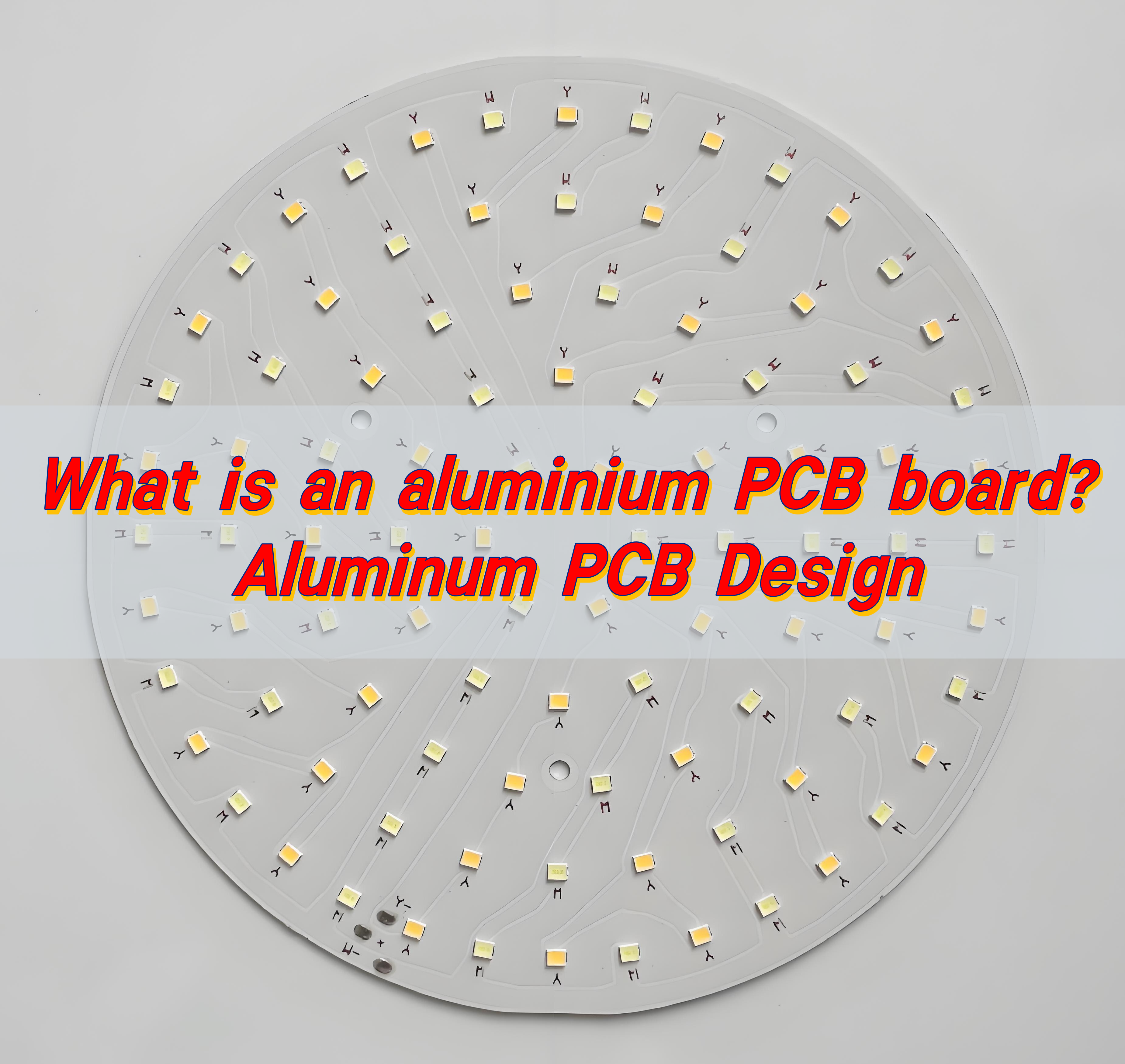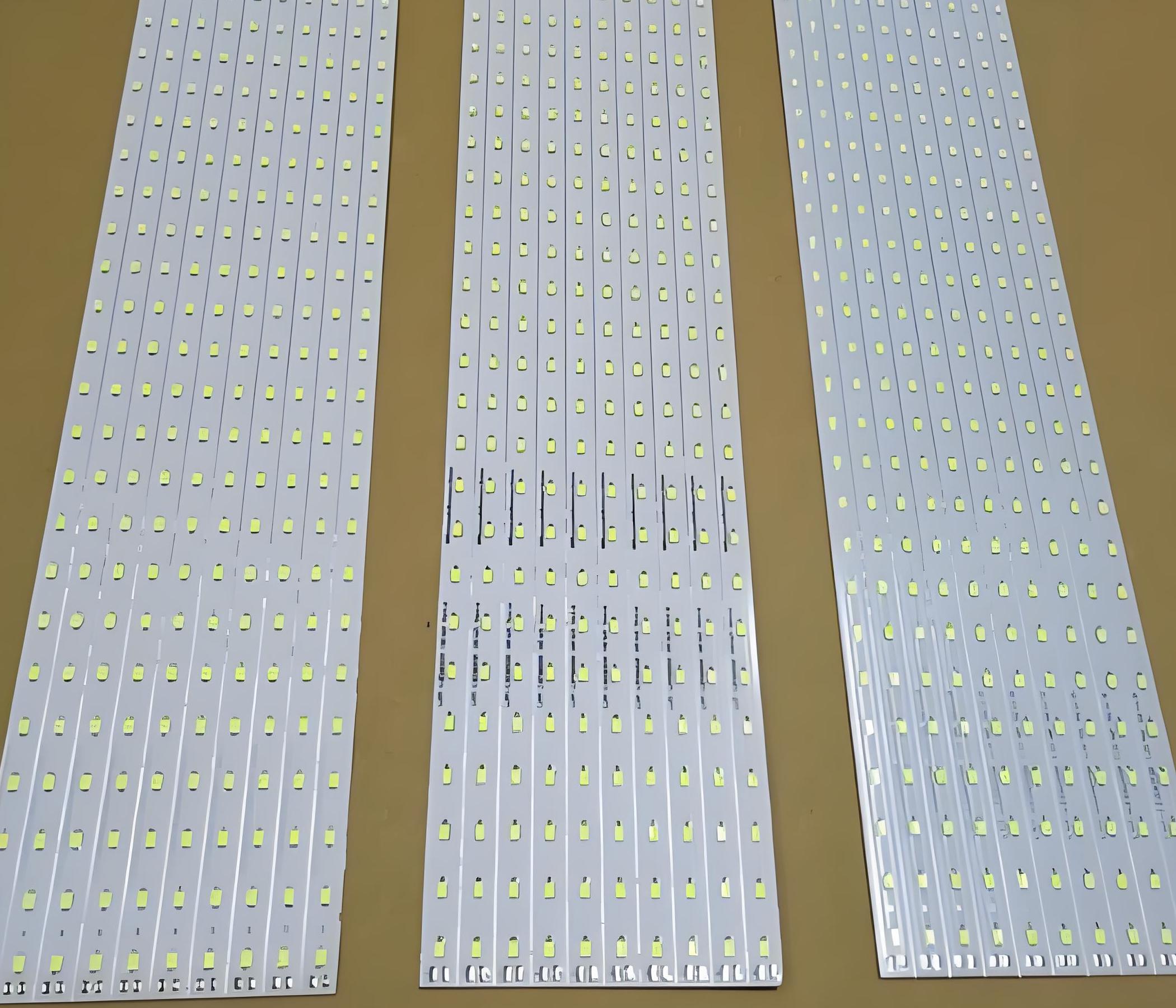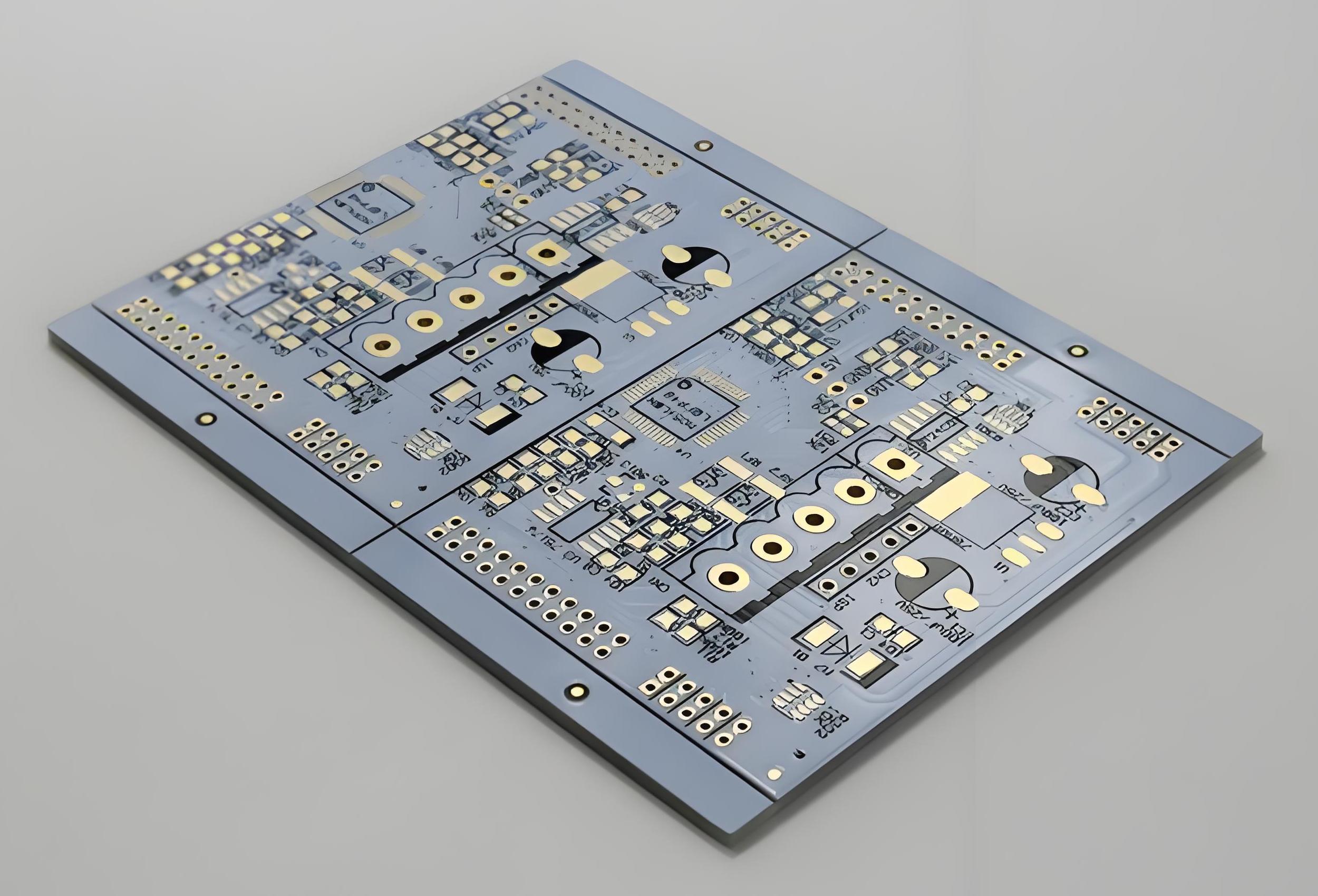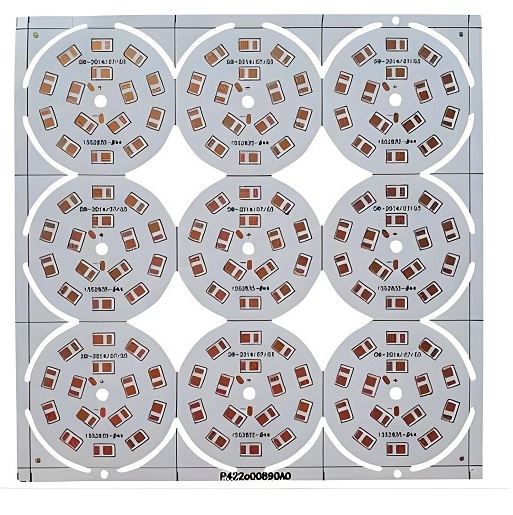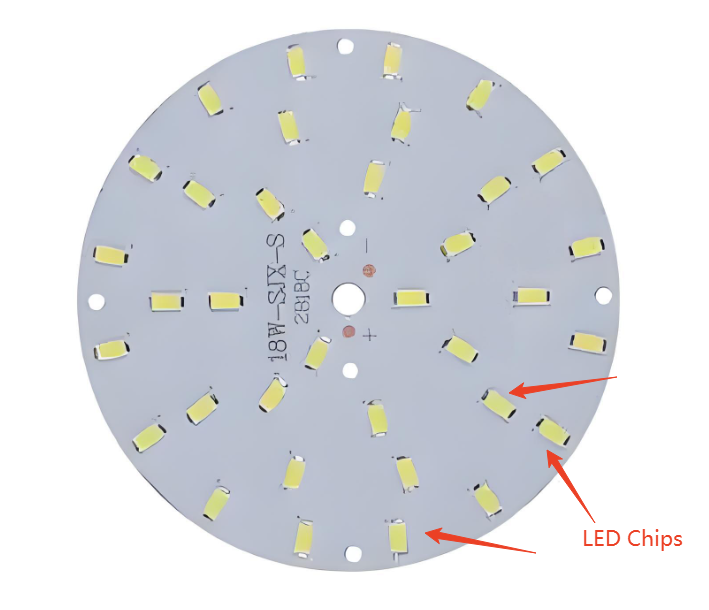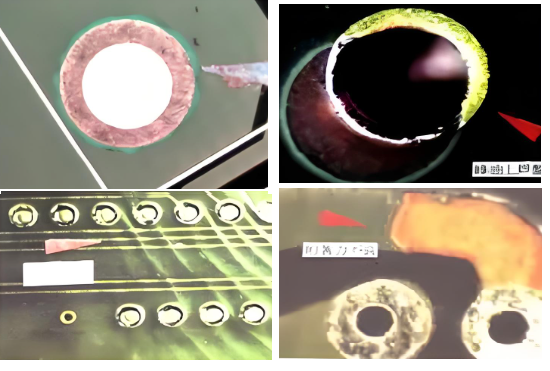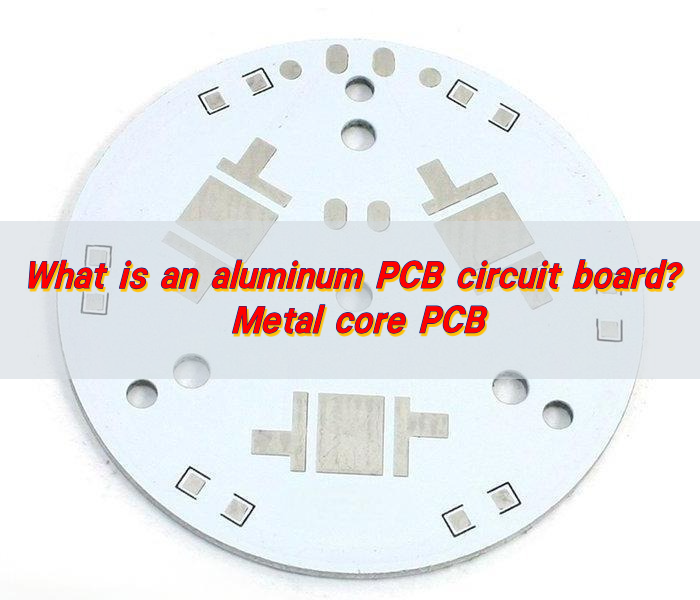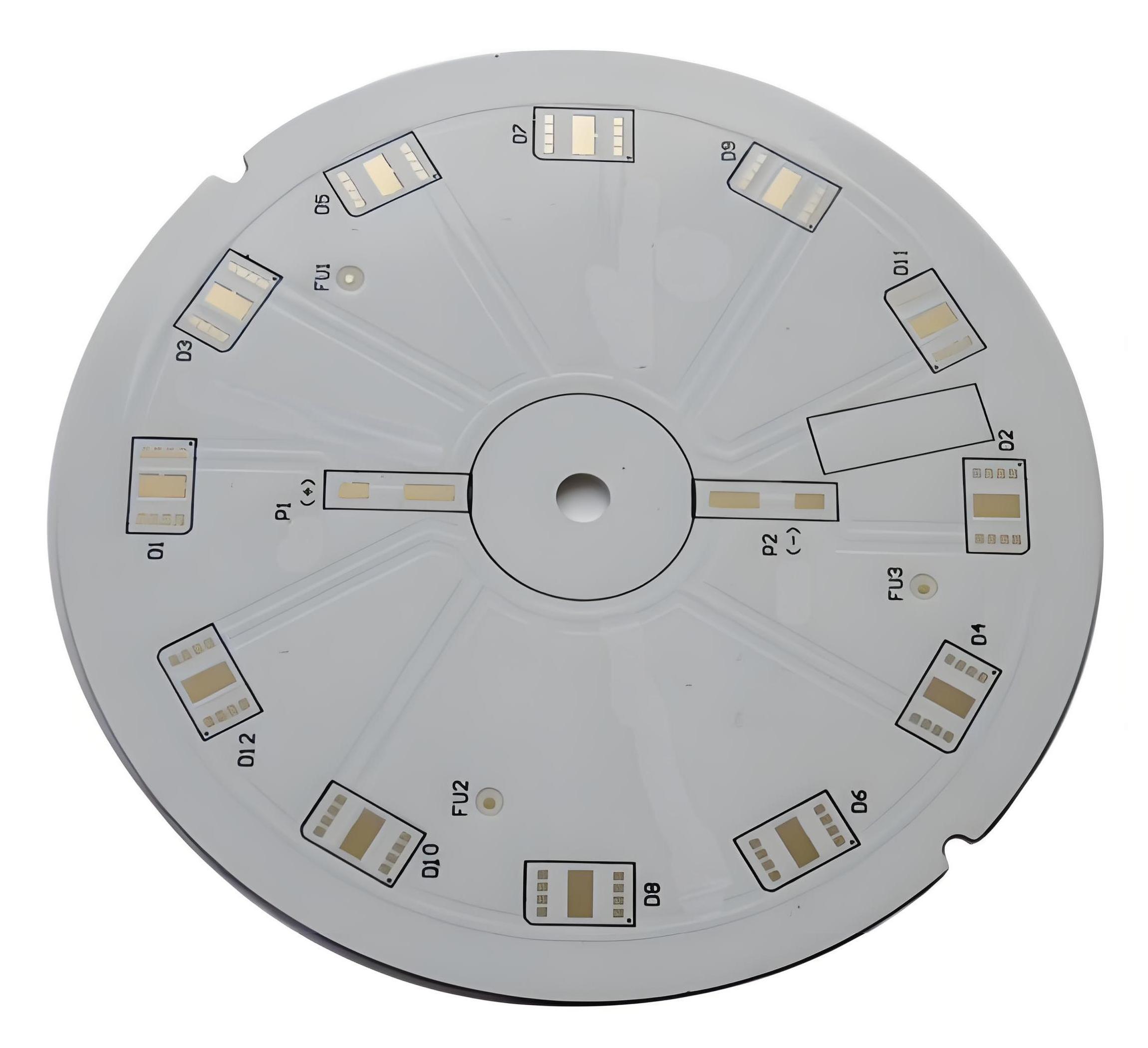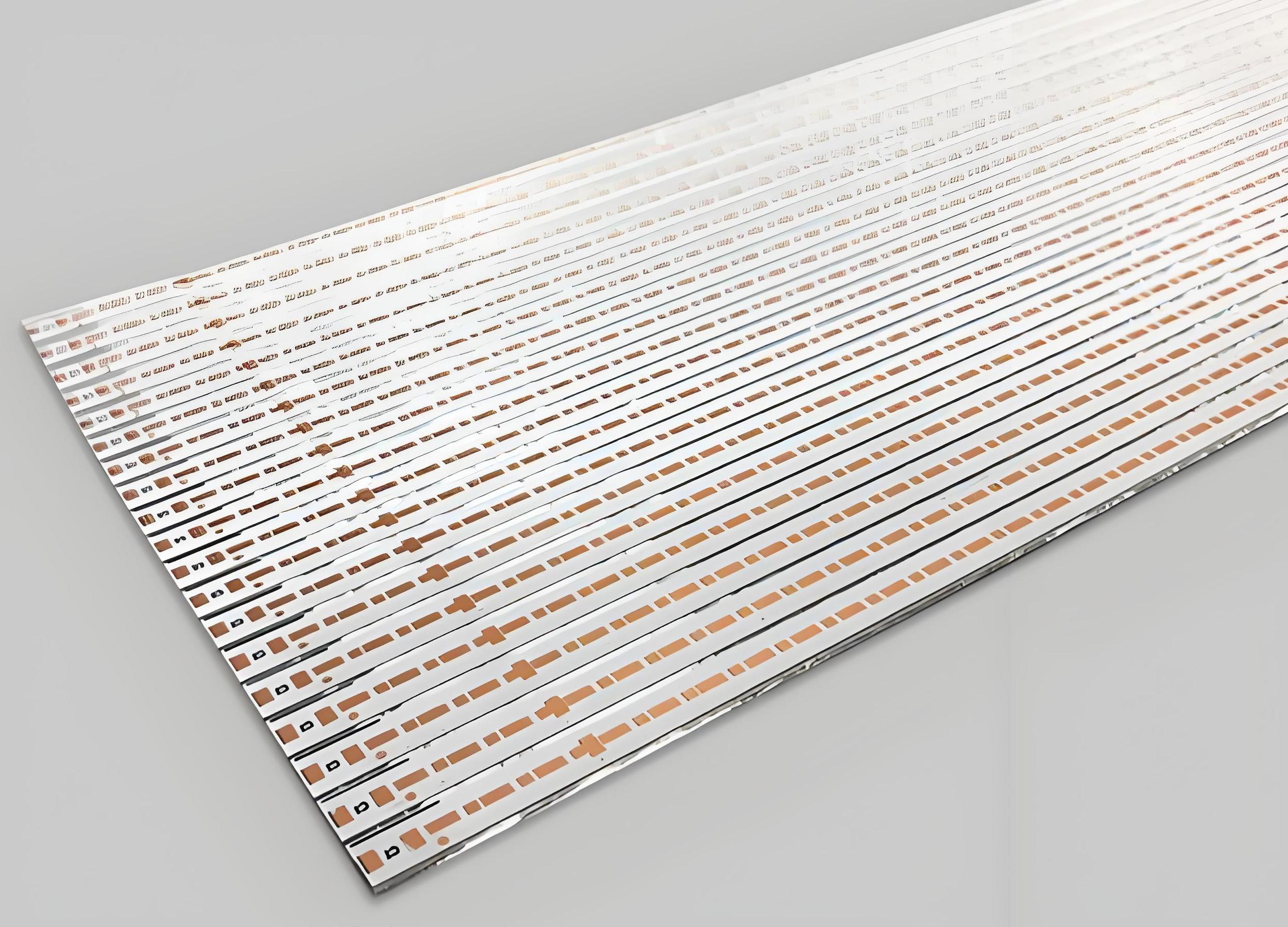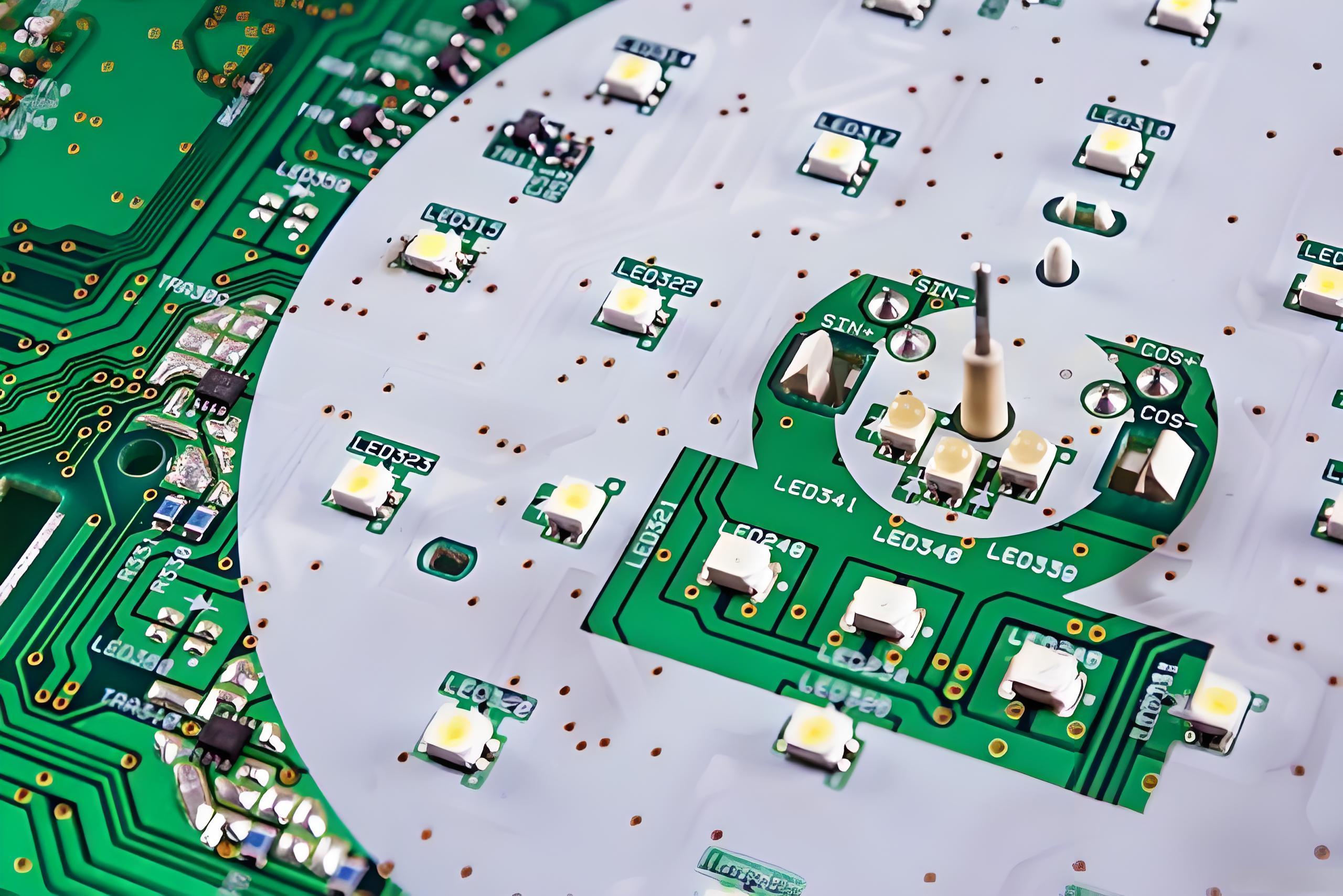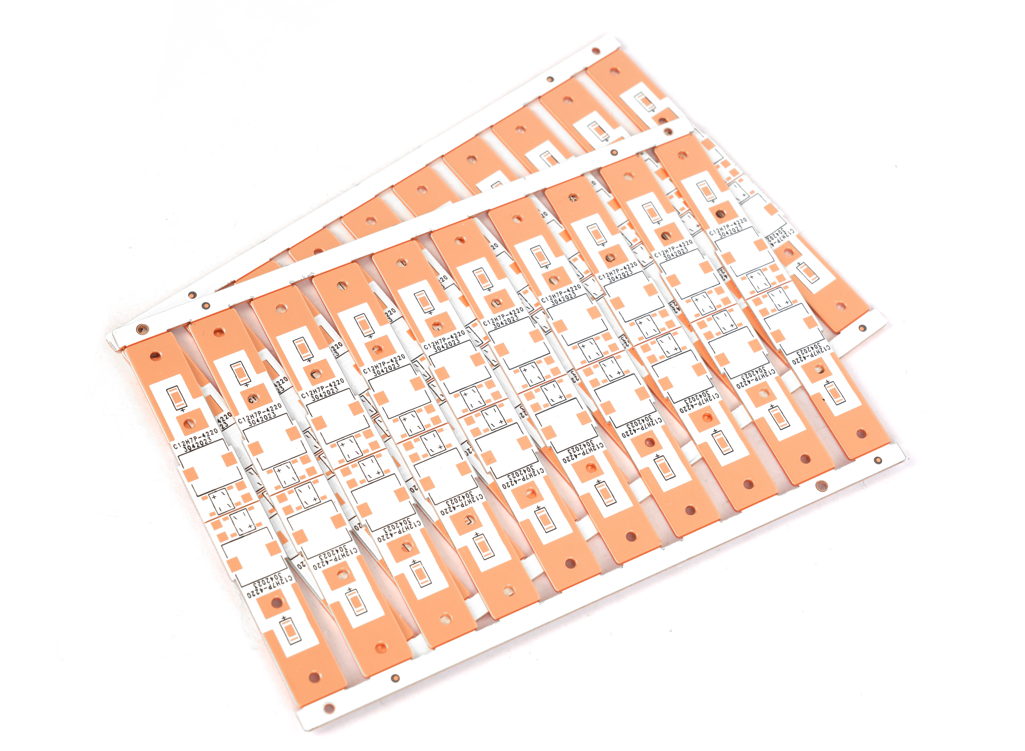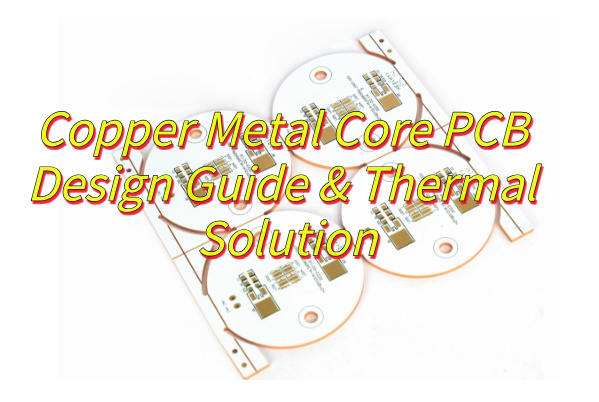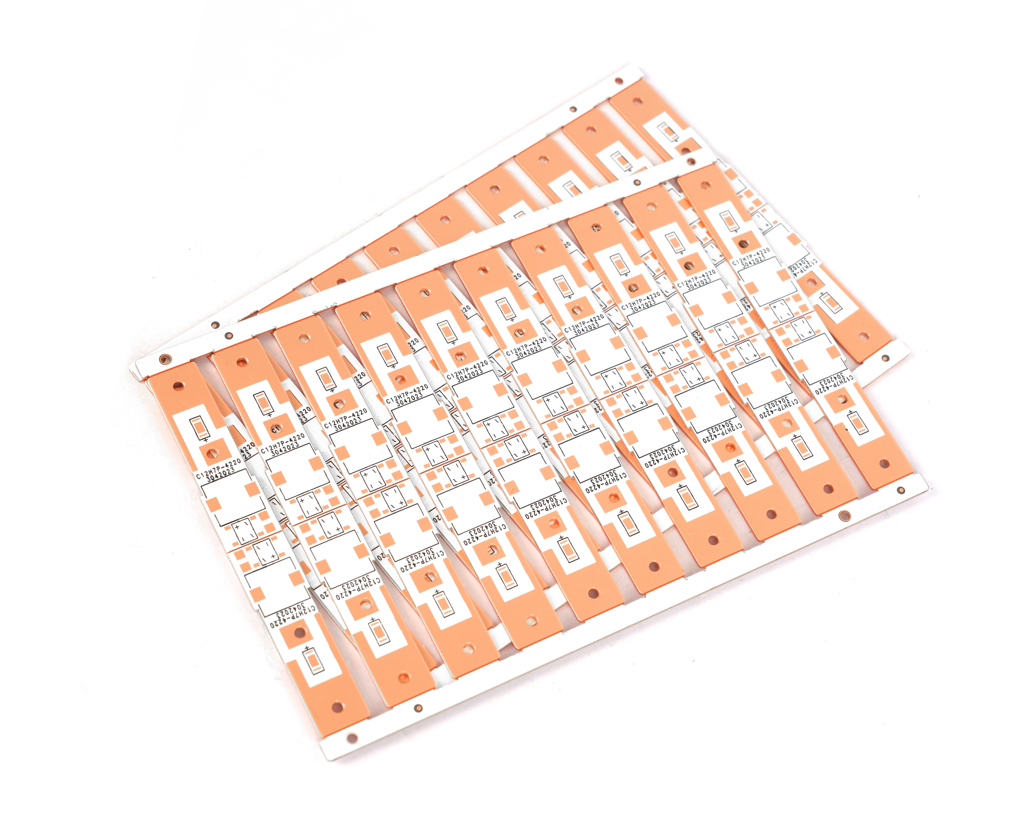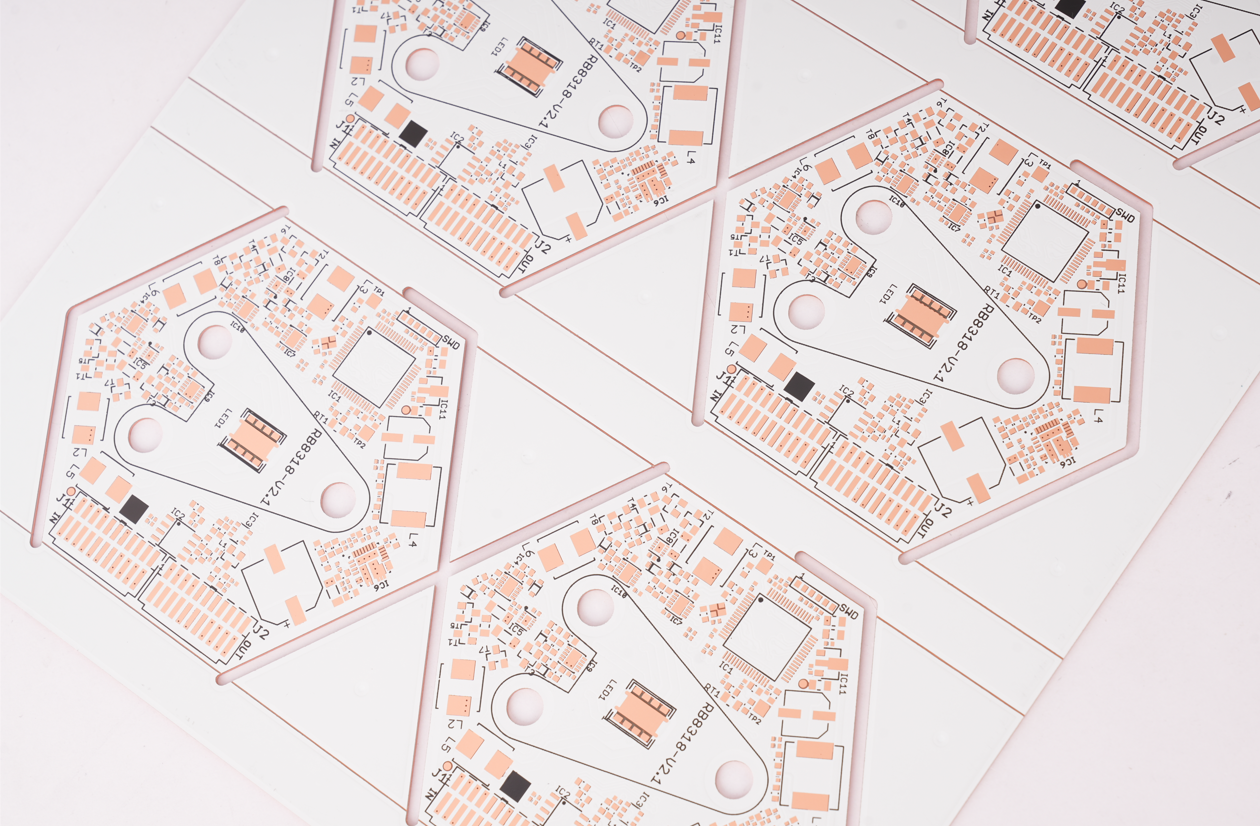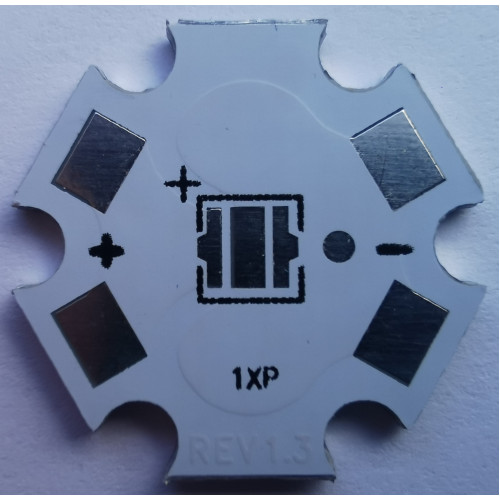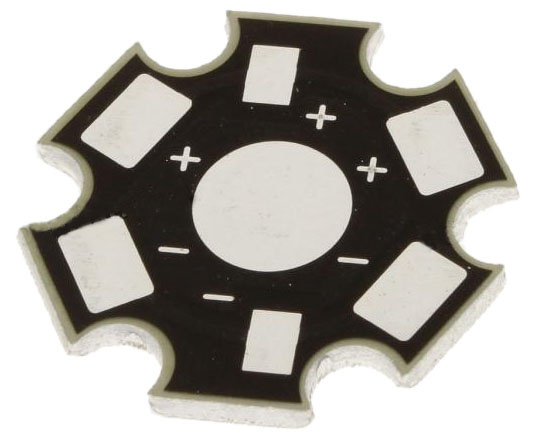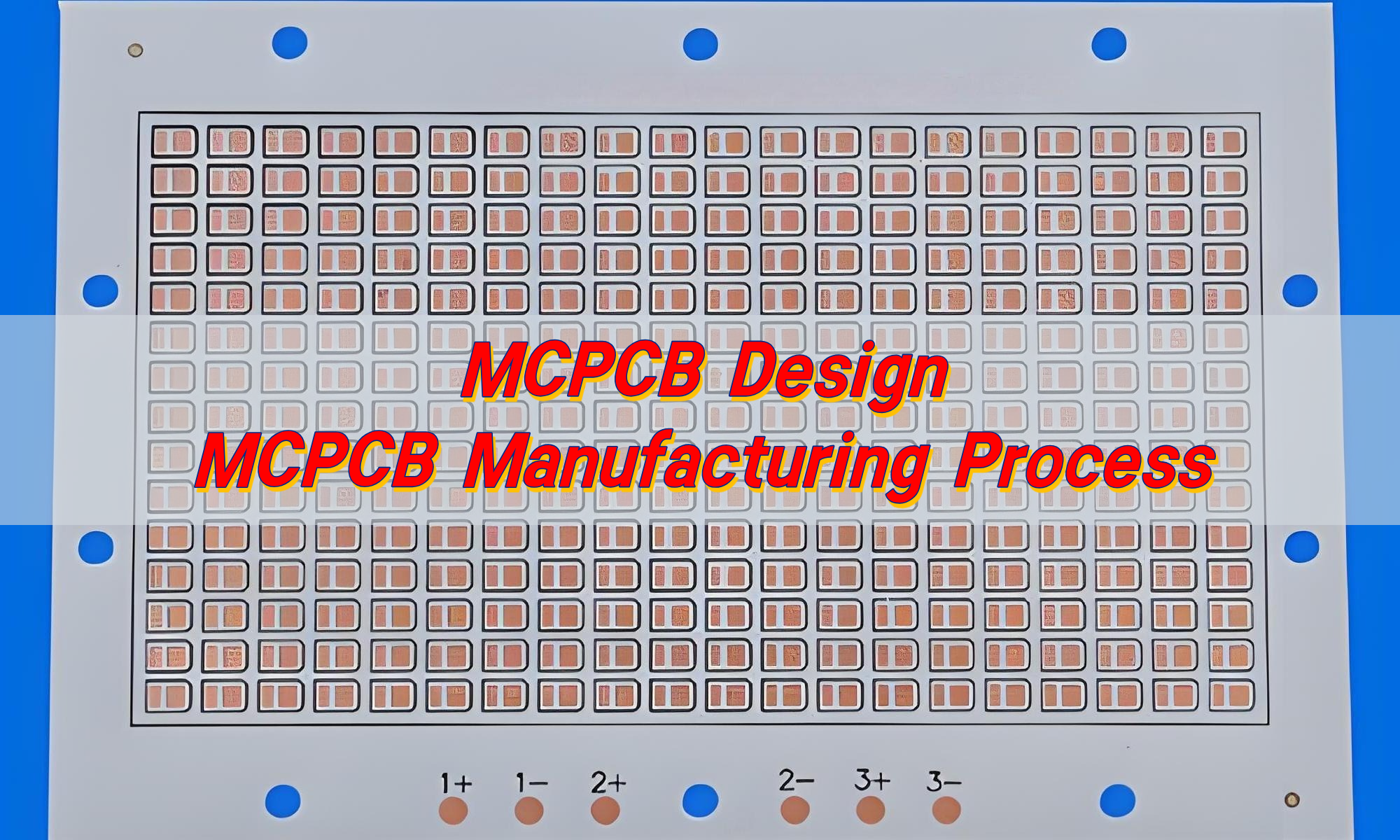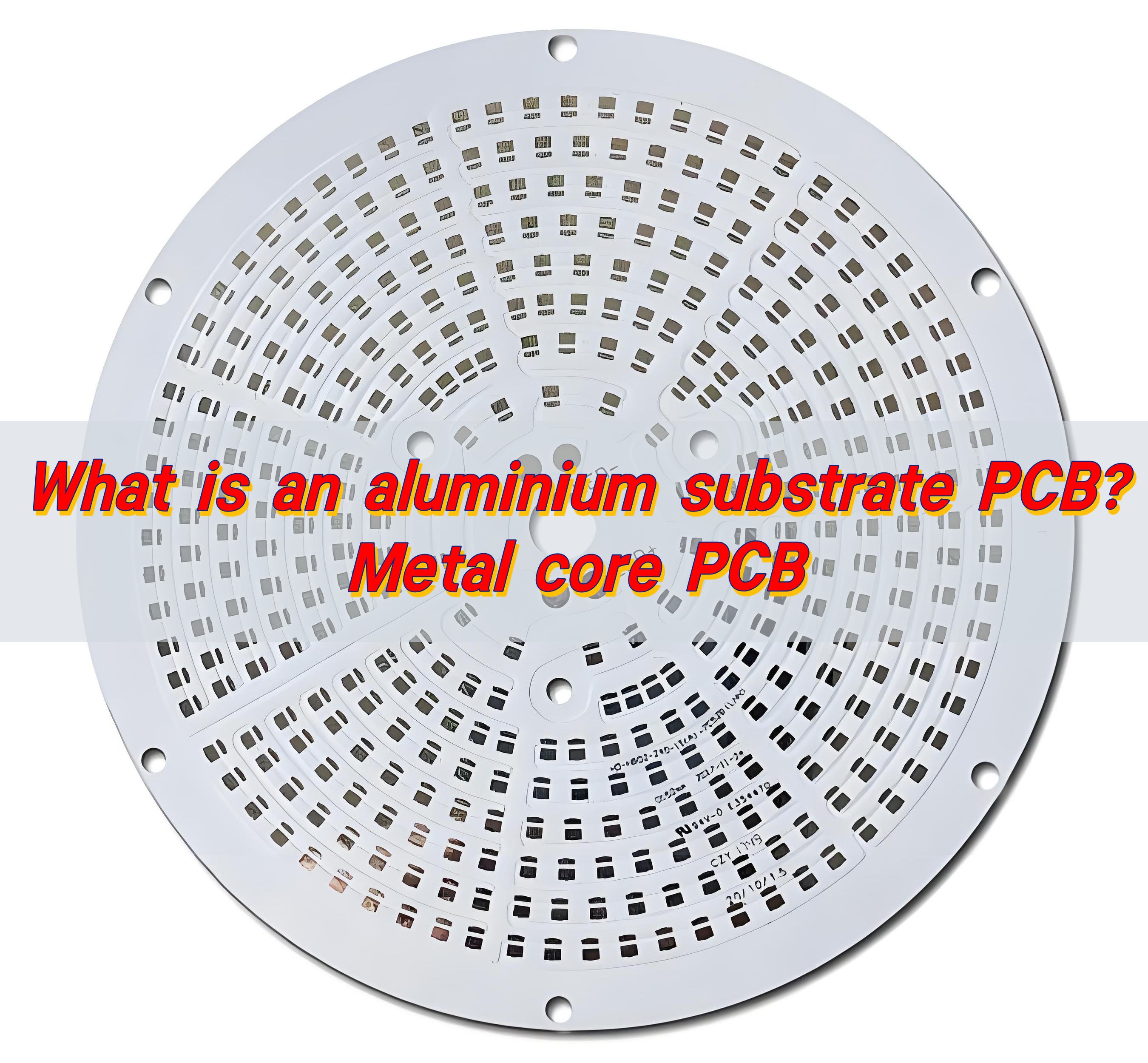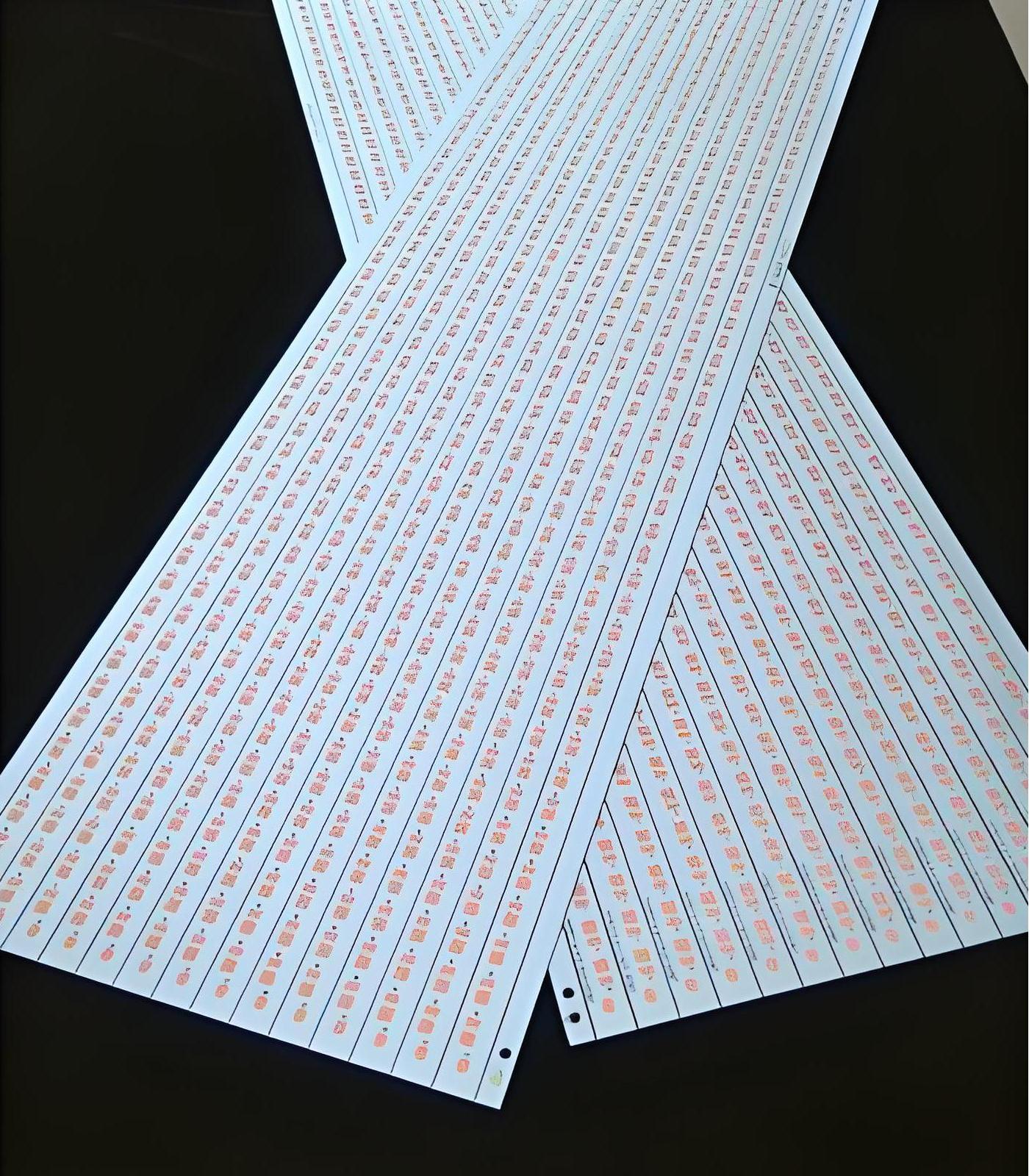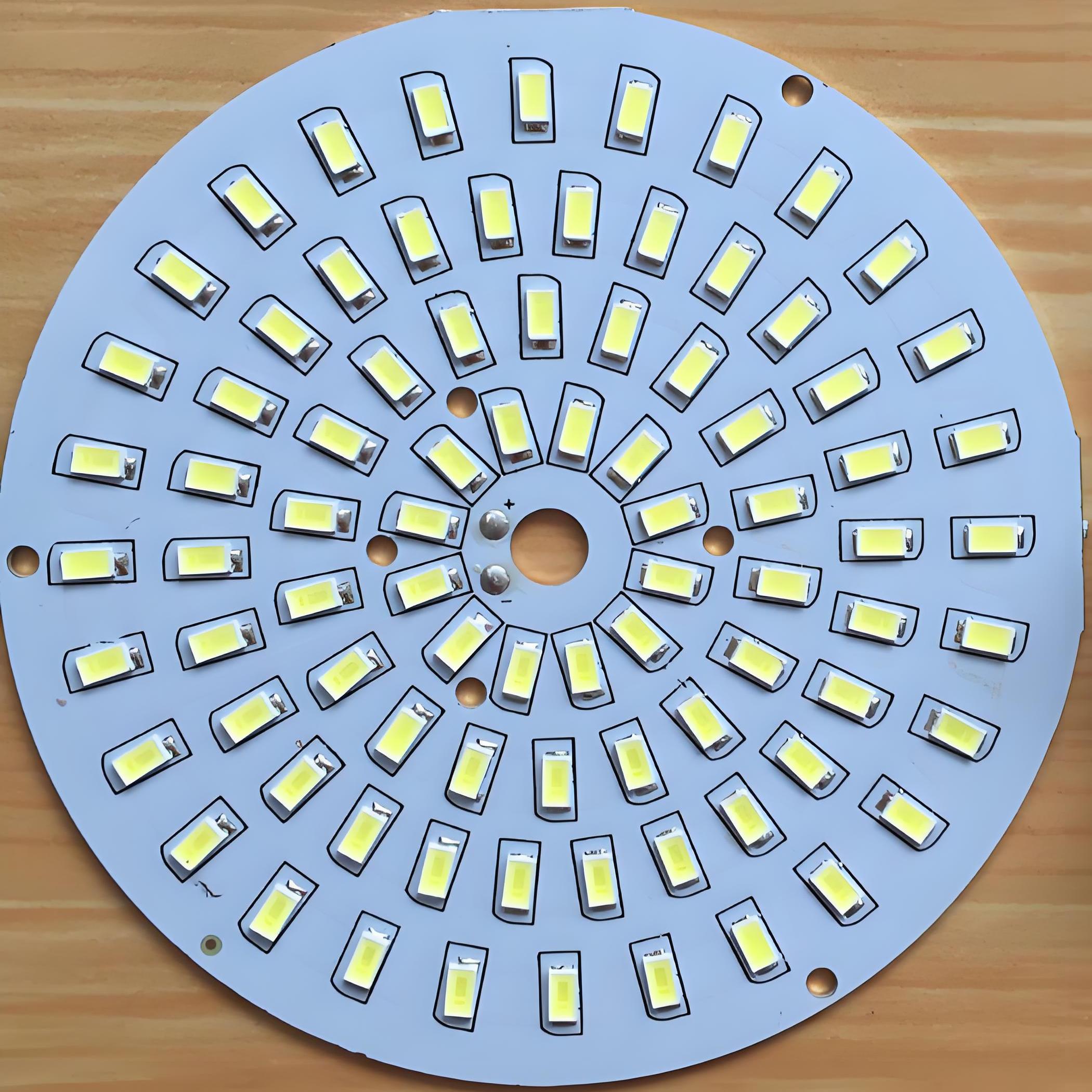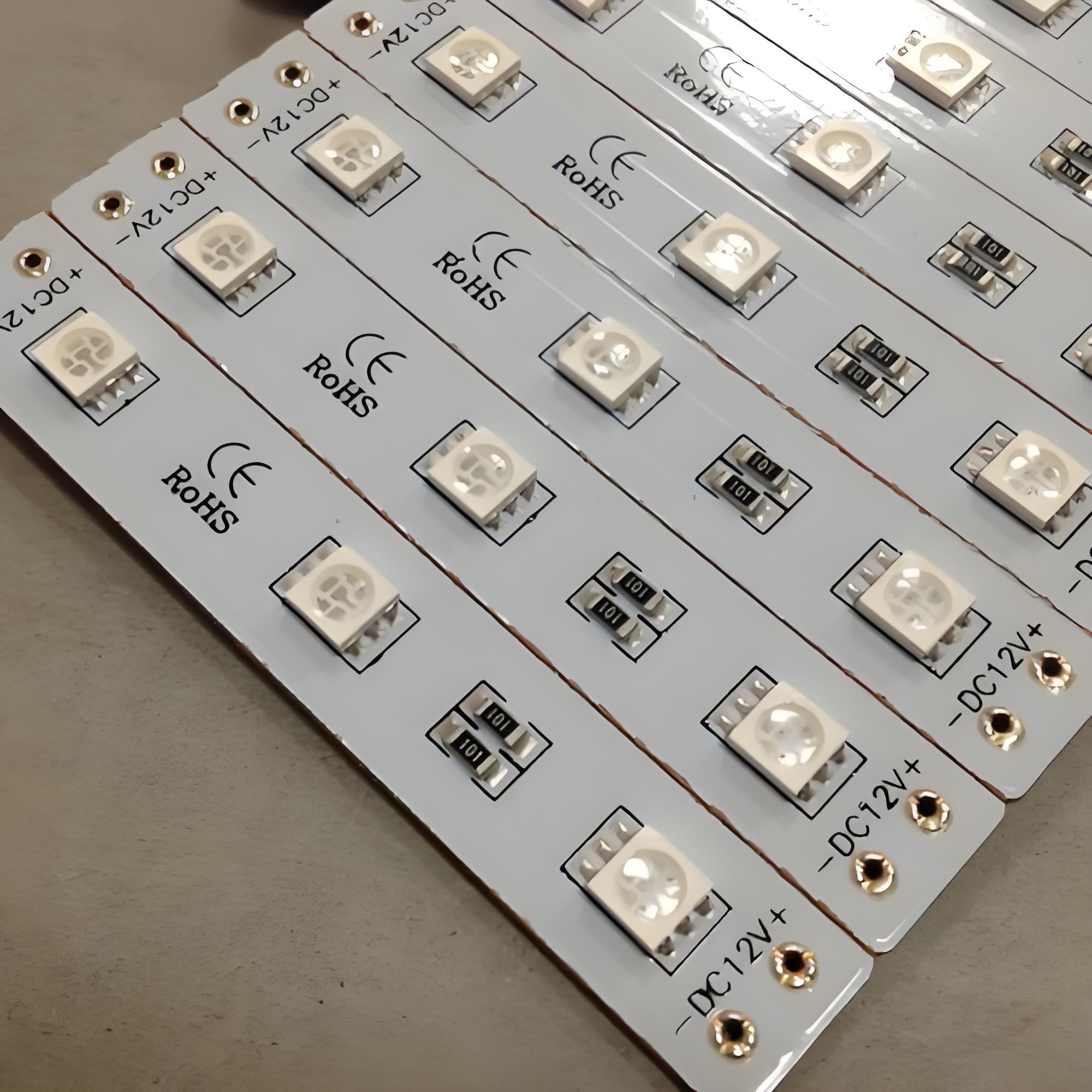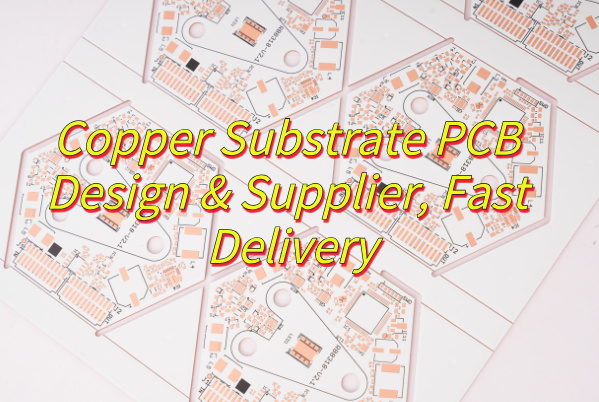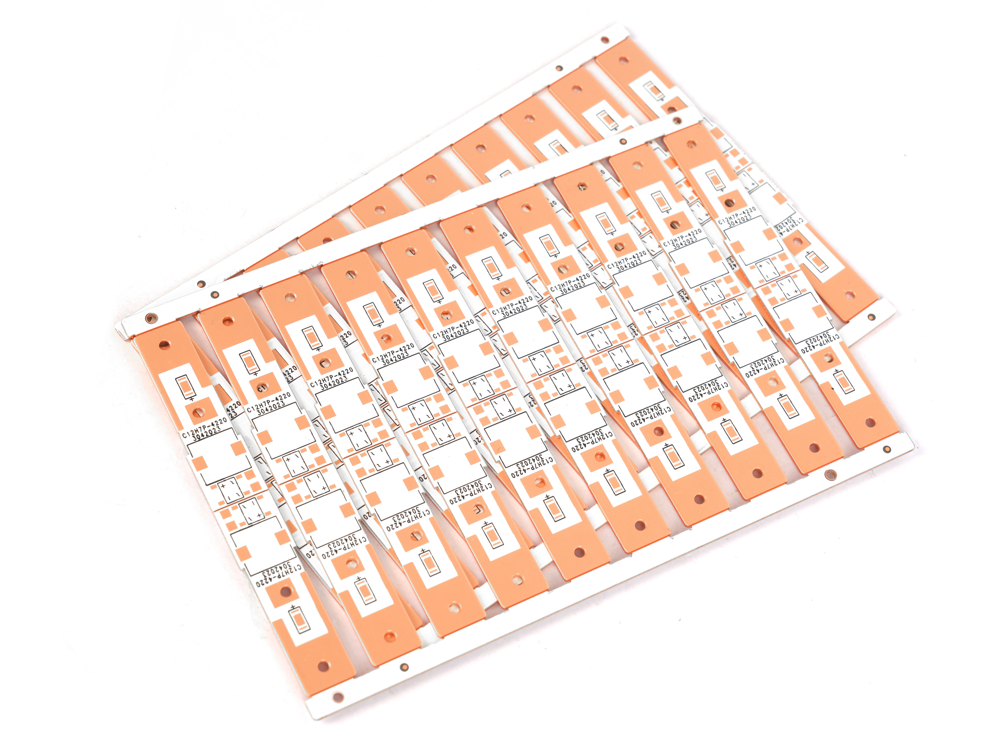What Is Automotive LED Lighting?
Automotive LED lighting refers to the use of light-emitting diodes (LEDs) in vehicles for headlamps, tail lights, indicators, interior lights, and more. Compared to traditional halogen or HID lights, LEDs offer brighter illumination, lower energy consumption, and a longer lifespan. These advantages are especially important in modern vehicles, where energy efficiency and safety are top priorities.
With growing demand for electric vehicles and smart cars, automotive lighting has become more advanced. LED systems not only enhance visibility but also support design flexibility. Car makers now use sleek LED strips for daytime running lights (DRLs), mood lighting, and adaptive headlights that improve road safety.
However, the compact size of LEDs and their high brightness generate significant heat. This is where aluminum PCBs become crucial.

Why Use Aluminum-Based PCB in Automotives?
LEDs generate heat. Without proper heat management, their performance and lifespan suffer. That’s why aluminum-based PCBs are used in automotive LED lighting systems. The metal core in aluminum PCBs helps dissipate heat away from LEDs, keeping them cool even in high-temperature environments like engine compartments or headlamp enclosures.
Besides thermal management, aluminum PCBs offer several other advantages for automotive use:
- Lightweight: Aluminum is much lighter than copper or other metal alternatives, which helps reduce the overall weight of vehicles.
- Dimension Stability: Due to the base of aluminum PCB is metal core, it is much stable than normal fiber glass material.
- Durability: It resists vibration, shock, and corrosion—common conditions in vehicles.
- Cost-effective: Aluminum provides a good balance between performance and cost, especially in large-scale automotive production.
Because of these advantages, aluminum based PCB is a preferred choice for high power applications which requires great heat dissipation.
Applications of Aluminum PCB in Automotive Lights
Aluminum PCBs are used in many automotive lighting systems, both inside and outside the vehicle. Some common applications include:
- Headlights
- Tail Lights
- Brake Lights
- Turn Signals Lights
- Daytime Running Lights (DRLs)
- Fog Lights
- Interior Lighting
Because aluminum PCBs manage heat so effectively, they help maintain LED brightness and color consistency over time, even in demanding driving conditions.

Automotive Aluminum PCB Specifications
When designing aluminum PCBs for automotive lighting, several technical specifications come into play:
- Base Material: High thermal conductivity aluminum (typically 1W/m·K to 3W/m·K). Some high-end boards may go up to 5W/m·K.
- Board Thickness: Ranges from 0.8mm to 4.0mm. Thinner boards for compact lights, thicker ones for higher power LEDs.
- Copper Layer: Usually 0.5oz (17.5µm) to 10oz (350µm), depending on current requirements.
- Insulating Layer: Must have high dielectric strength and good thermal transfer.
- Surface Finish: ENIG, Selected Gold Plating, ENEPIG, ENIPIG, HAL, HASL(LF), OSP, Silver Imm., Tin Imm
- Solder Mask Color: White is common (more on that below), but black is also used for specific designs.
Our Automotive Aluminum PCB Case Studies
At EBest Circuit (Best Technology), we’ve worked with global automotive clients to provide custom aluminum PCB solutions for different lighting needs. Here is an aluminum PCB we made for automotive LED lights.
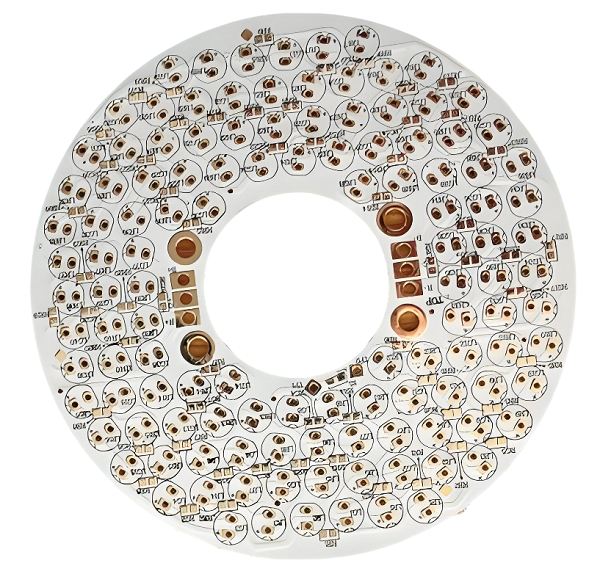
| Board Thickness | 1.5MM |
| Voltage Resistance | AC2500-4000V |
| Copper Thickness | 3OZ |
| Thermal Conductivity | 2W/m·K |
| Solder Mask | White |
| Surface Treatment | ENIG |
| E-Test | 100% full testing |
This is a multi-layer aluminum PCB for a premium electric vehicle’s headlamp system. The customer needed high thermal conductivity with tight tolerances for compact housing. We delivered a 1.5mm thick board with a 2W/m·K aluminum base and ENIG surface finish, which met both thermal and electrical demands.
Why Use White Solder Mask in Automotive Aluminum PCB?
White solder mask is often used in automotive LED applications for several practical reasons:
Light Reflection: White surfaces reflect light better than darker ones, which helps improve LED brightness and reduce energy loss.
Heat Resistance: High-quality white solder mask resists yellowing or discoloration even after long periods of exposure to heat.
Aesthetic Appeal: For lights with visible PCBs, a white finish gives a clean, modern look.
Improved Visibility: During assembly and inspection, white solder masks make it easier to spot defects or alignment issues.
At EBest Circuit (Best Technology), we use heat-stable white solder mask that’s designed specifically for automotive environments. It holds up under vibration, moisture, and UV exposure, maintaining both function and appearance over time.
Why Choose EBest Circuit (Best Technology) as Your Aluminum PCB Supplier?
With over 19 years of experience in aluminum PCB manufacturing, we are proud to be one of the most trusted aluminum PCB manufacturers in China, supporting more than 1,000 customers across a wide range of industries worldwide. Whether you need high-reliability prototypes or large-scale production runs, you can rely on us as your dependable one-stop partner for aluminum and metal core PCB solutions.
As a professional aluminum PCB board manufacturer, we are well-equipped to handle the unique needs of diverse applications. Our experienced engineering, production, and quality control teams understand the challenges of demanding sectors such as automotive, medical, aerospace, and LED lighting. We are familiar with the strict quality and acceptance standards in these industries, and we build every aluminum board with precision, care, and consistency.
If you have any questions regarding our products or services—including pricing, minimum order quantities, lead times, certifications, engineering support, or quality assurance—please feel free to contact us anytime.
FAQs
1. Can aluminum PCBs handle high power LEDs in vehicles?
Yes, of course. Aluminum PCBs are specifically designed to dissipate heat from high-power LEDs.
2. Are aluminum PCBs safe for outdoor automotive use?
Absolutely. Aluminum PCBs are resistant to moisture, corrosion, and vibration, so they are well-suited for outdoor and rugged automotive environments.
3. How long do aluminum PCBs last in automotive lighting?
When properly designed and manufactured, aluminum PCBs can last for several years or even the entire vehicle lifespan, especially with proper heat management.
4. Can EBest Circuit (Best Technology) provide customized aluminum PCBs for my design?
Yes, we specialize in custom aluminum PCB manufacturing, offering tailored designs to meet your exact requirements for thickness, shape, and thermal conductivity.
5. What is the typical lead time for aluminum PCB orders?
Prototyping can be completed in 7–10 days, while mass production typically takes 2–4 weeks, depending on complexity and volume.
Contact us today to learn more or request a quote—we’re ready to support your next innovation.