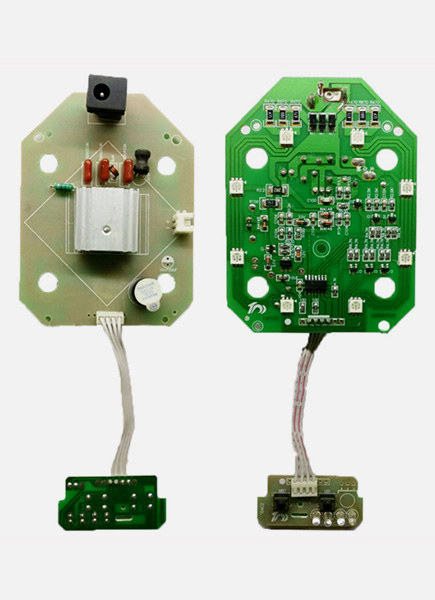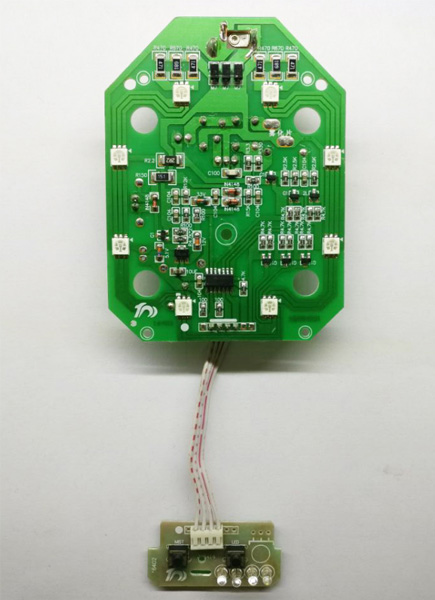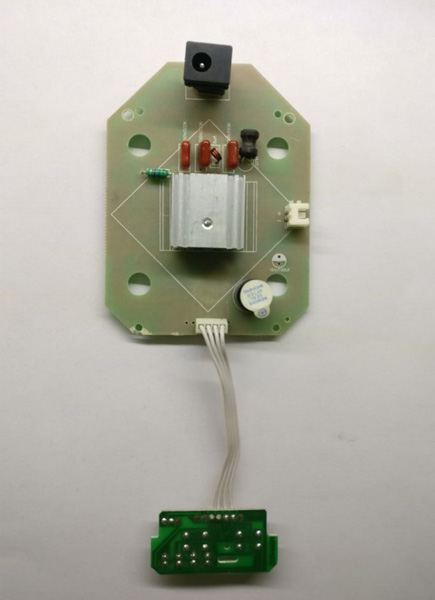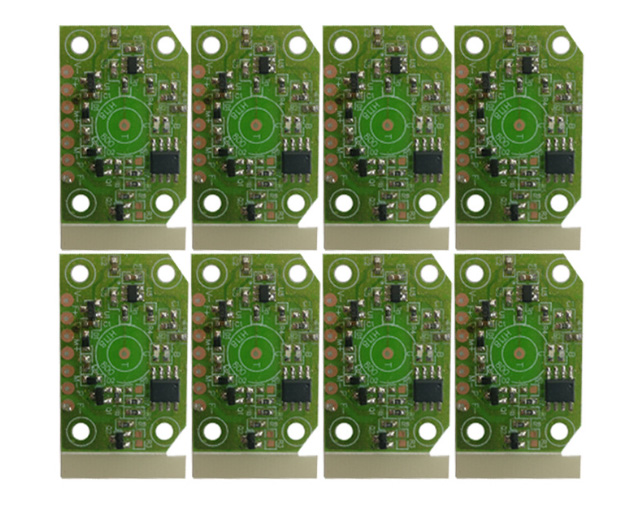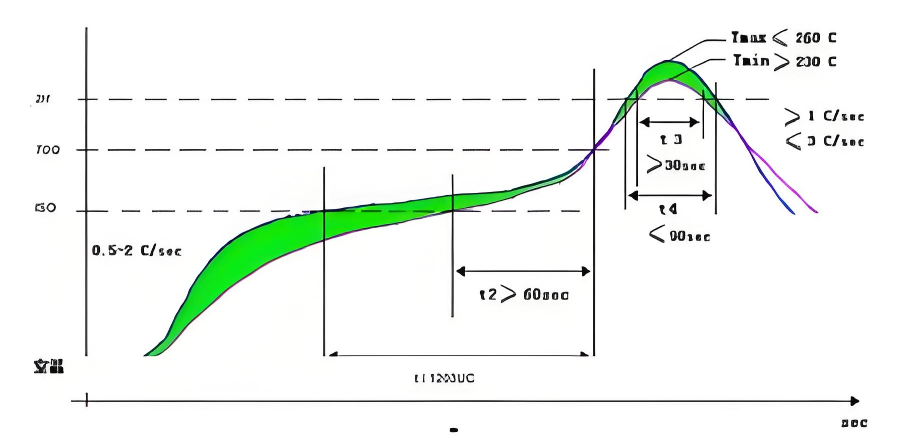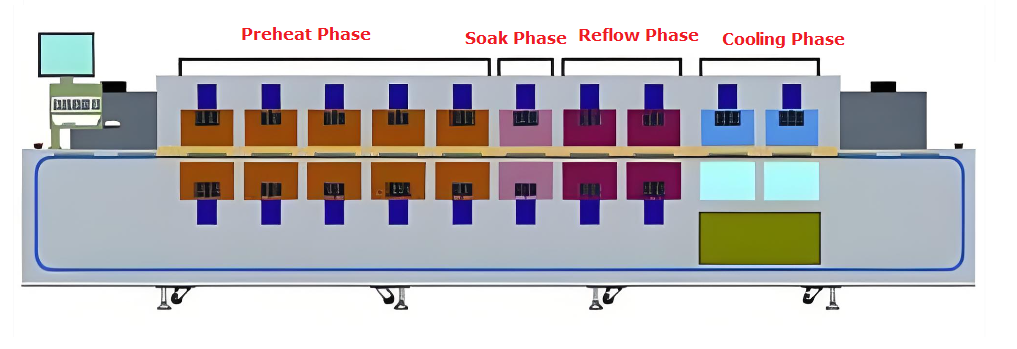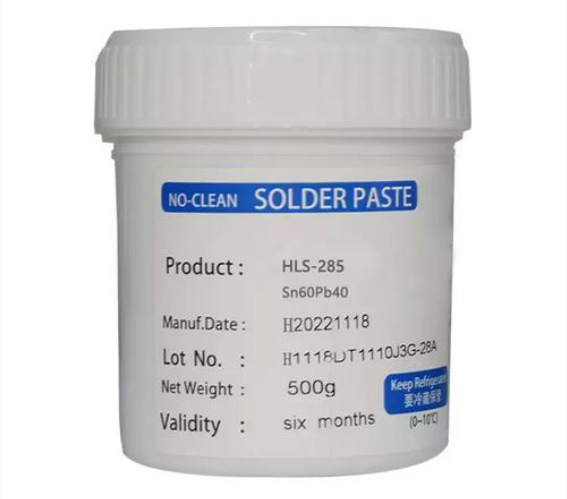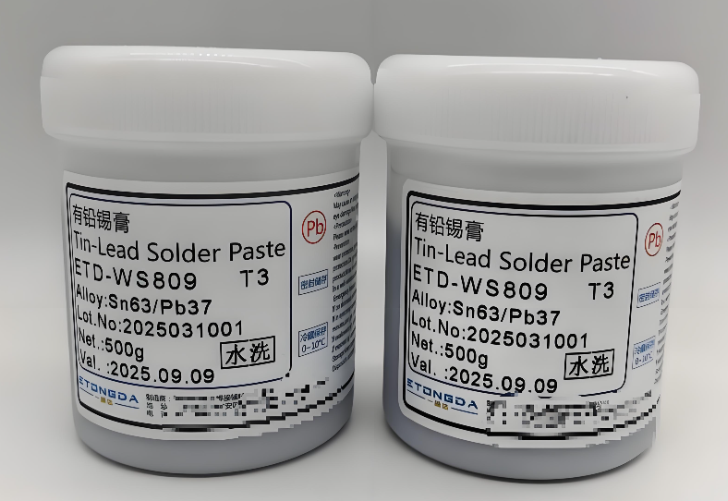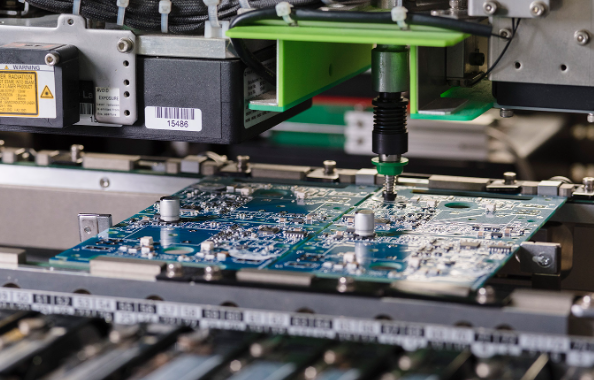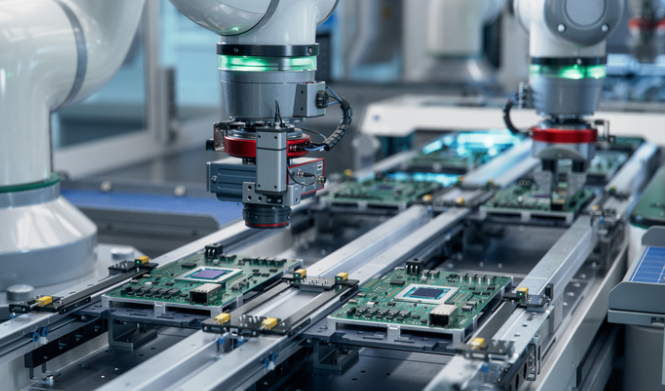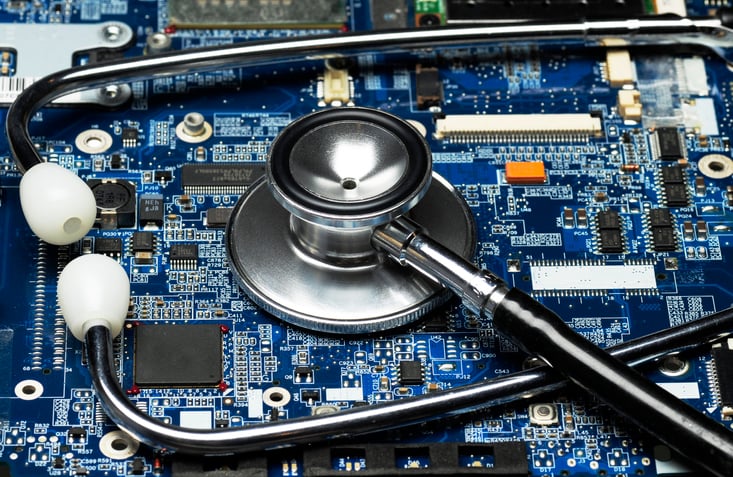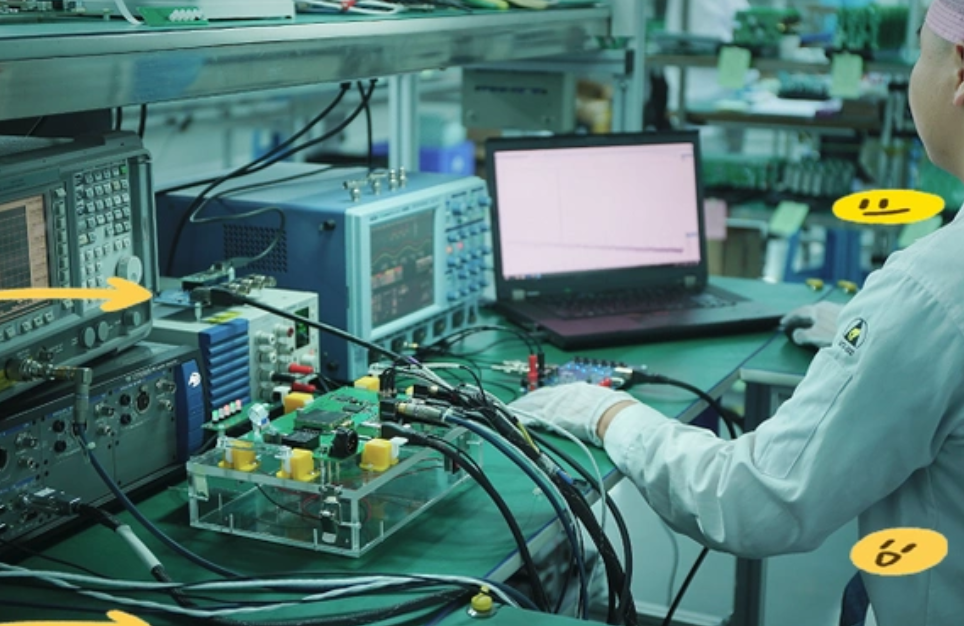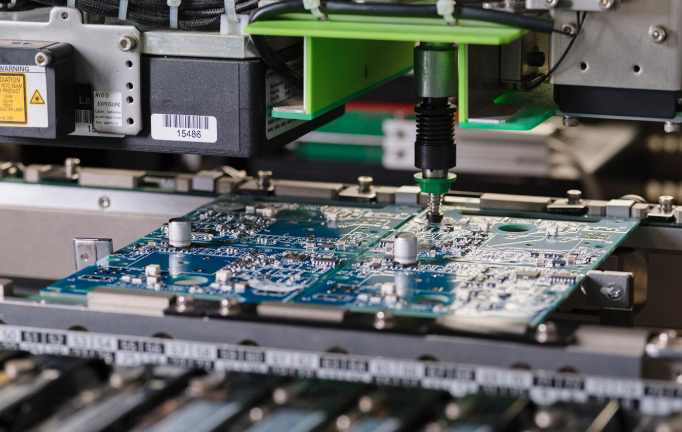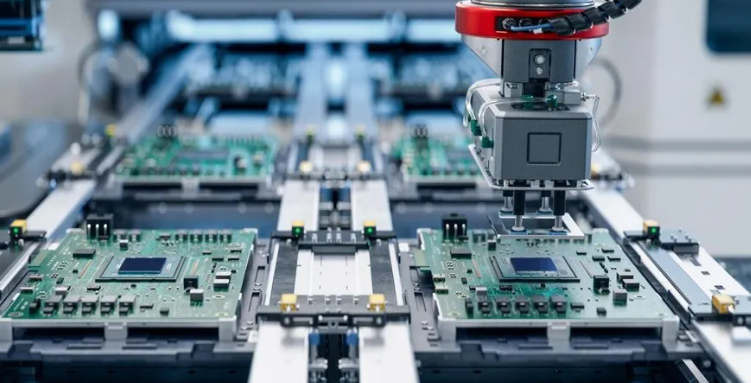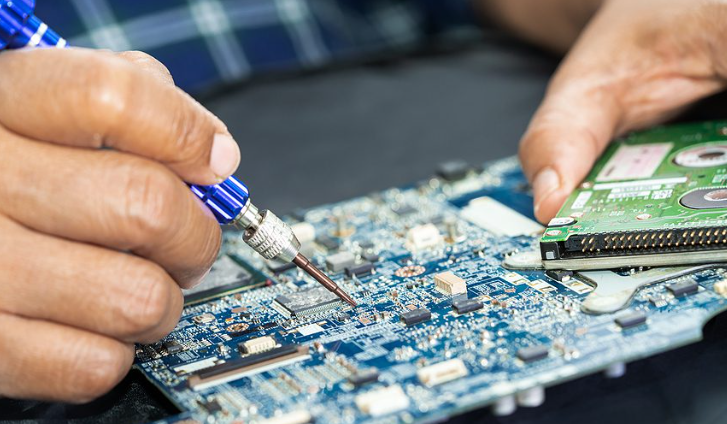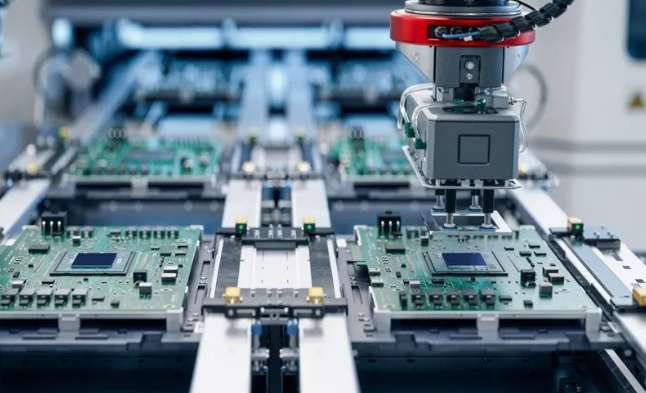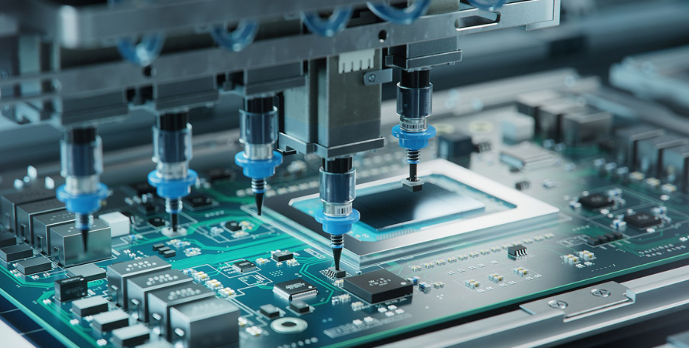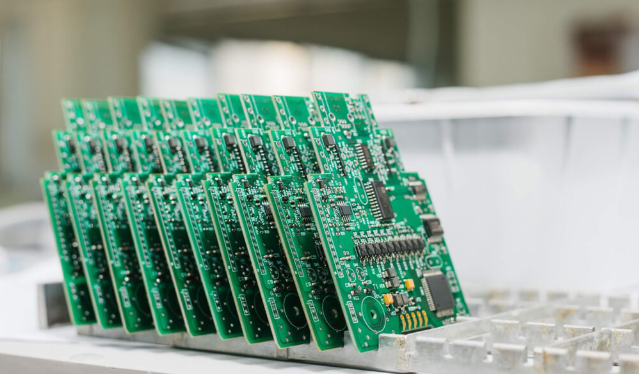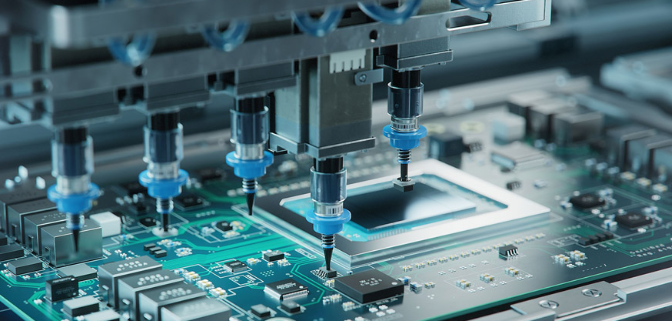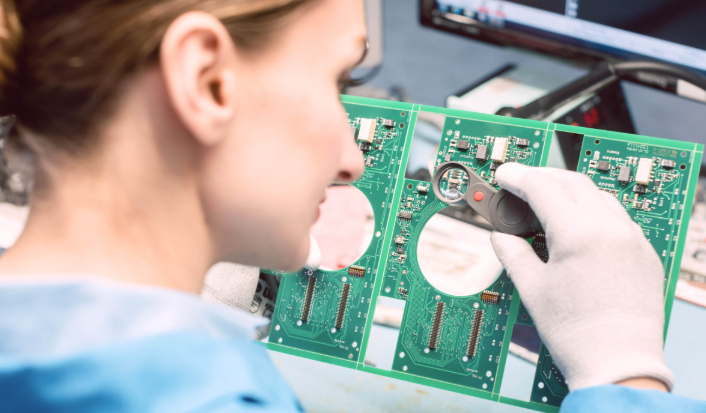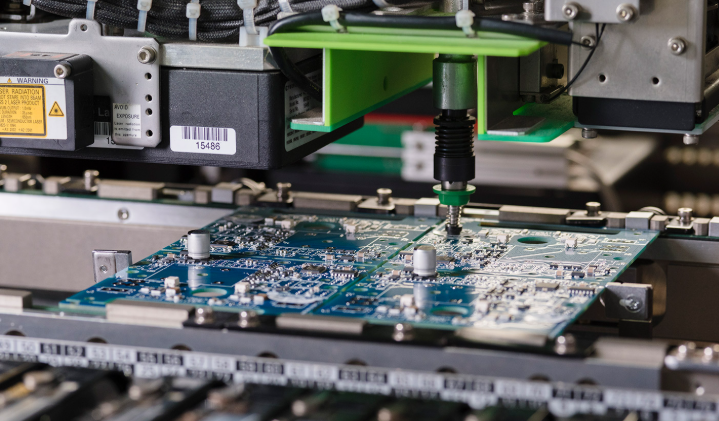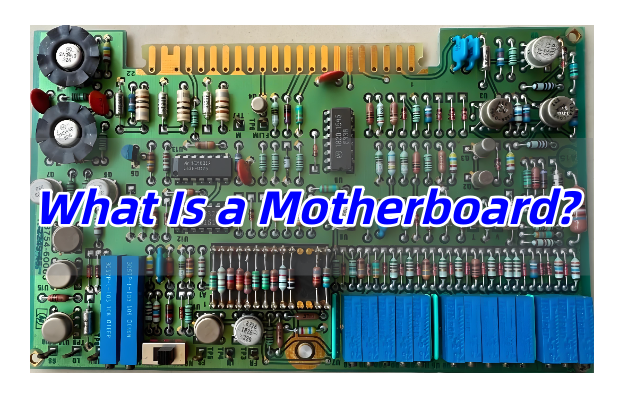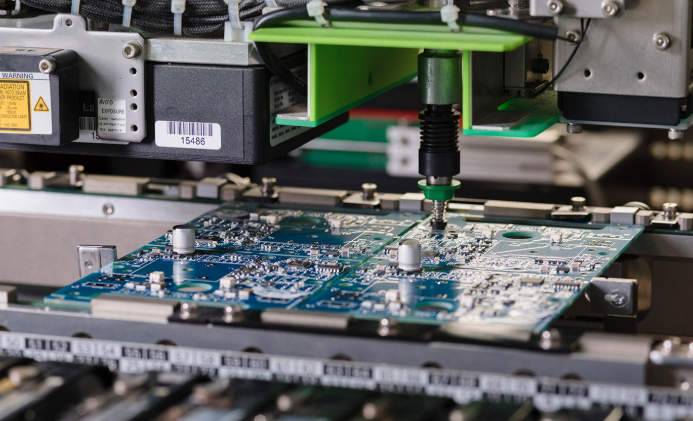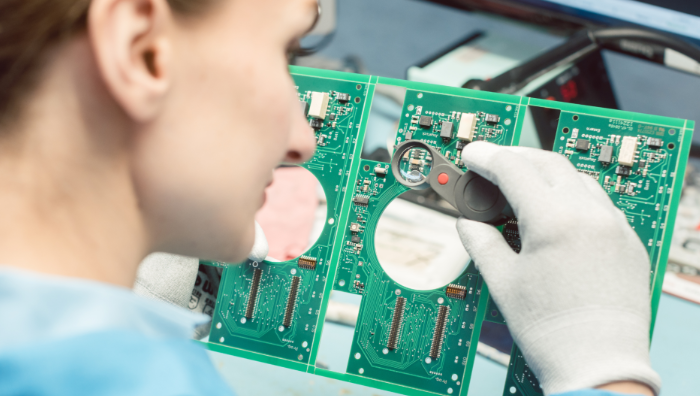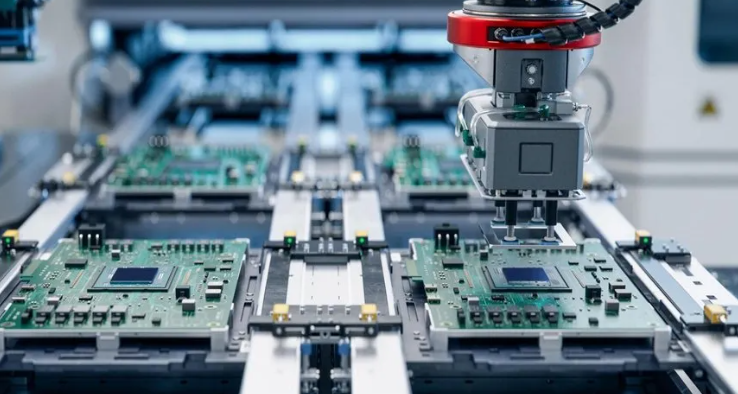Slovenia’s electronics sector relies heavily on reliable PCB manufacturer in Slovenia to support industries like automotive, medical, and industrial control. A PCB manufacturer in Slovenia typically focuses on precision and compliance, but the market faces gaps in speed, cost-effectiveness, and technical support. As demand for complex PCBs grows, Slovenia PCB manufacturers strive to balance quality with efficiency, while global partners offer complementary solutions to fill local limitations. This guide covers top Slovenia PCB companies, core pain points, and how our services address the unique needs of PCB Slovenia projects.
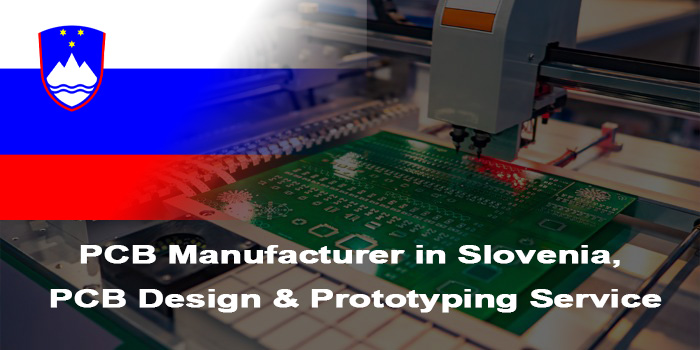
Top 10 PCB Manufacturer in Slovenia
| Company Name | Main Business | Core Advantages | Process Capability | Lead Time |
| EBest Circuit Co., Limited (Best Technology Circuit Co., Limited) | Automotive and medical PCB, PCBA assembly | EU compliance, high-reliability production, customized solutions | 8-32 layer HDI, blind/buried holes, ENIG surface treatment | Standard orders: 7-12 days; Emergency: 3-5 days |
| Numip d.o.o. | Industrial control PCB, power electronics circuits | Slovenia local technical support, engineering integration, EU standard compliance | 4-16 layer PCB, metal core PCB, wave soldering | Standard orders: 10-15 days; Custom: 15-20 days |
| Elmont d.o.o. | Automotive electronic PCB, maintenance-related circuits | E-mark certification, strict automotive QC, local supply chain | 6-24 layer PCB, HASL/OSP surface treatment, SMT assembly | Standard orders: 8-14 days; Emergency: 4-6 days |
| SIPRO inzeniring d.o.o. | Custom industrial PCB, prototype and small-batch production | Rapid prototyping, local project management, tailored solutions | 2-12 layer PCB, flex-rigid PCB, manual assembly | Prototypes: 3-5 days; Small-batch: 7-10 days |
| Elektroelement d.o.o. | Aerospace and industrial PCB, high-temperature circuits | AS9100D certification, high-precision manufacturing, local R&D | 10-36 layer HDI, quartz-based materials, X-ray inspection | Standard orders: 14-21 days; Aerospace grade: 21-30 days |
| Iskra Avtoelektrika d.o.o. | Automotive onboard PCB, battery management system circuits | IATF16949 compliance, large-scale local production, automotive expertise | 6-20 layer PCB, SMT assembly, functional testing | Mass production: 5-8 days; Custom: 10-14 days |
| Telemach Electronic d.o.o. | Consumer electronics PCB, communication circuits | Cost-effective local production, RoHS compliance, fast turnaround | 2-8 layer PCB, immersion tin surface treatment, reflow soldering | Standard orders: 5-7 days; Prototypes: 2-3 days |
| Gorenje Electronic d.o.o. | Home appliance PCB, smart control circuits | Integrated local supply chain, low-volume high-mix production | 4-12 layer PCB, through-hole assembly, environmental testing | Standard orders: 7-10 days; Bulk: 10-15 days |
| Slovenija Elektro d.o.o. | Power distribution PCB, industrial automation circuits | High-voltage resistance, durable materials, local technical service | 4-16 layer PCB, thick copper PCB, conformal coating | Standard orders: 10-14 days; High-voltage: 14-21 days |
| Alca Technology d.o.o. | Medical device PCB, low-noise circuits | ISO13485 certification, sterile local cleanroom, medical industry expertise | 6-20 layer PCB, ENIG surface treatment, cleanroom assembly | Standard orders: 12-18 days; Medical grade: 18-25 days |
Pain Points of PCB Manufacturer in Slovenia
- Design-process mismatch leading to rework, as some designs fail to adapt to local Estonia PCB Manufacturing processes, increasing production cycles and costs.
- Slow prototype delivery, with most local Estonia PCB Factory taking 3-7 days for prototypes, unable to meet urgent project schedules.
- Quality inconsistency in mass production, lacking full inspection capacity, resulting in unstable yield rates for high-precision PCB Estonia orders.
- High cost of custom materials, as specialized materials for high-frequency or medical PCB require import, raising the overall cost of Estonia PCB Company projects.
- Limited HDI process capability, with most local manufacturers unable to meet high-density interconnect requirements for advanced electronics.
- Poor assembly-process coordination, leading to soldering defects such as cold joints or bridging in PCBA services.
- Lack of real-time production tracking, making it difficult for clients to grasp the progress of orders from PCB manufacturer in Estonia.
Full-Process Guarantee from Requirement to Delivery
- Pre-design Optimization: Provide free DFM analysis to align designs with Estonia PCB manufacturing processes, eliminating rework risks and reducing costs.
- Rapid Prototyping Support: 24-hour fast prototyping service to meet urgent project needs, far exceeding the average lead time of local Estonia PCB plant.
- Intelligent Production Control: Adopt digital management system to realize real-time order tracking, ensuring transparent progress for every PCB manufacturer in Estonia order.
- Strict Quality Inspection: Implement full inspection for mass production with automated testing equipment, ensuring 100% qualified rate for Estonia PCB orders.
- Material Supply Chain Integration: Cooperate with global material suppliers to provide cost-effective specialized materials, reducing the cost burden of custom Estonia PCB company projects.
- HDI Process Advancement: Master advanced HDI technology to meet high-density requirements for advanced electronics, filling the gap of local Estonia PCB manufacturer.
- Integrated Assembly Service: Optimize assembly-process coordination with professional soldering technology, eliminating common defects and ensuring PCBA quality.
- After-sales Support: Provide technical consultation and problem-solving services within 24 hours, ensuring smooth use of products from our PCB manufacturer in Estonia.
Why Choose EBest Circuit(Best Technology) for PCB Manufacturer in Slovenia?
Reasons Why Choose EBest Circuit( Best Technology) for PCB Manufacturer in Slovenia:
- 24-hour Rapid Prototyping: Unique urgent prototyping line realizes 24-hour delivery for emergency orders, saving valuable project time.
- High On-time Delivery Rate: Maintain 99.2% on-time delivery rate for years, ensuring stable project progress for clients cooperating with our PCB manufacturer in Estonia.
- Strict Quality Control: Batch production full inspection combined with 8-stage quality control process, achieving 100% qualified rate for finished products.
- Competitive Pricing: Adopt scale procurement and efficient production management to provide cost-sensitive solutions, reducing project costs by 15%-20% compared to other Estonia PCB manufacturer.
- 19 Years of Production Experience: Rich industry experience in Estonia PCB Manufacturing to optimize processes and reduce unnecessary costs for clients.
- Free DFM Analysis: Professional pre-design analysis to avoid process conflicts, improving production efficiency and reducing rework costs.
- Comprehensive Certifications: Hold ISO9001:2015, ISO13485:2016, REACH, RoHS, IATF16949 certifications, meeting diverse industry requirements for Estonia PCB.
- Advanced HDI Capability: Support 20-layer HDI PCB production with blind/buried hole technology, satisfying high-precision product needs.
- Localized Service: Set up a service center in Estonia to provide quick response, with technical support available within 24 hours for PCB Estonia orders.
- Sustainable Production: Adopt environmental protection processes to meet EU environmental standards, realizing green Estonia PCB manufacturing.
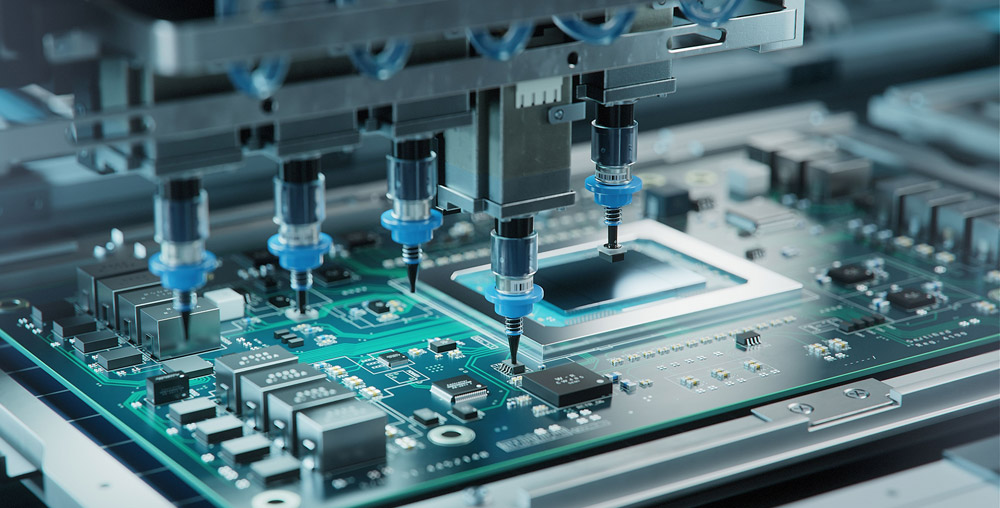
Our PCB Design Service: Free DFM
We provide free DFM analysis for Slovenia PCB projects, it can eliminate design risks early. Our professional analysis identifies potential issues like mismatched production capabilities, signal integrity flaws and manufacturability bottlenecks, avoiding costly rework and delays for PCB manufacturer in Slovenia clients.
Complementing our DFM service is free technical support tailored to local needs. We offer targeted guidance on material selection, layer stackup and surface treatment, ensuring designs align with EU regulations (REACH, RoHS) and industry standards for automotive, medical and industrial applications.
This dual free service streamlines the design process for Slovenia PCB projects, reducing production costs while enhancing product reliability. It bridges the gap between design concepts and actual manufacturing, a key solution to common pain points in Slovenia PCB manufacturing.
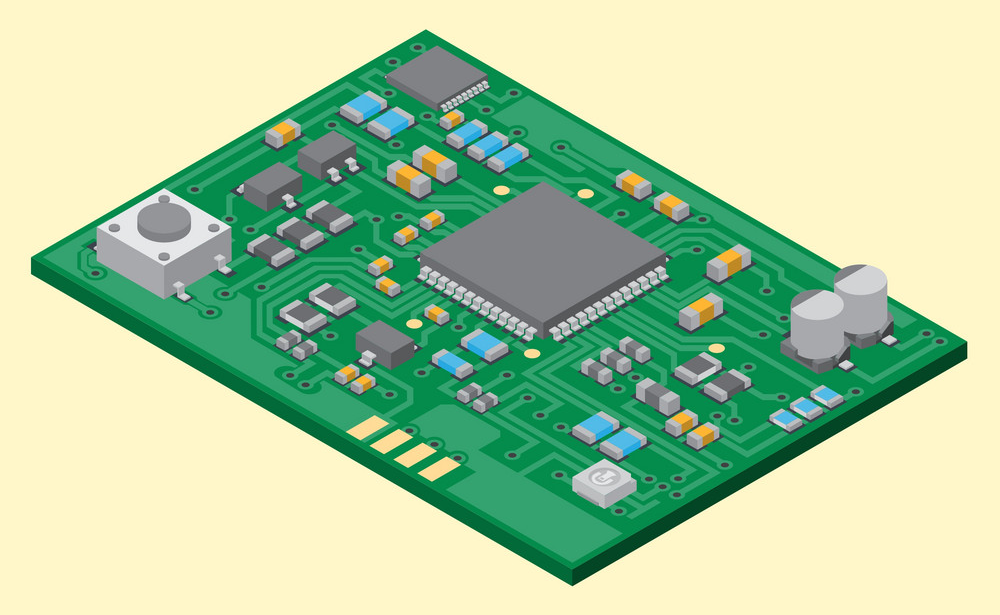
Our PCB Prototyping Service: 24 Hours Rapid Prototyping
Our Slovenia PCB prototyping offers 24-hour expedited service for emergencies, with standard prototypes ready in 2-3 days. Every unit gets free DFM pre-validation to resolve design-production mismatches, a key pain point for PCB manufacturer in Slovenia, balancing speed and precision.
We support HDI, flex-rigid and metal core prototypes. Our free technical support guides process selection, material matching and REACH/RoHS compliance, aligning urgent orders with EU standards.
Strict QC and ongoing free technical support ensure reliability. This shortens Slovenia PCB manufacturing cycles, cuts rework costs and reduces reliance on external vendors, making us ideal for time-sensitive projects.
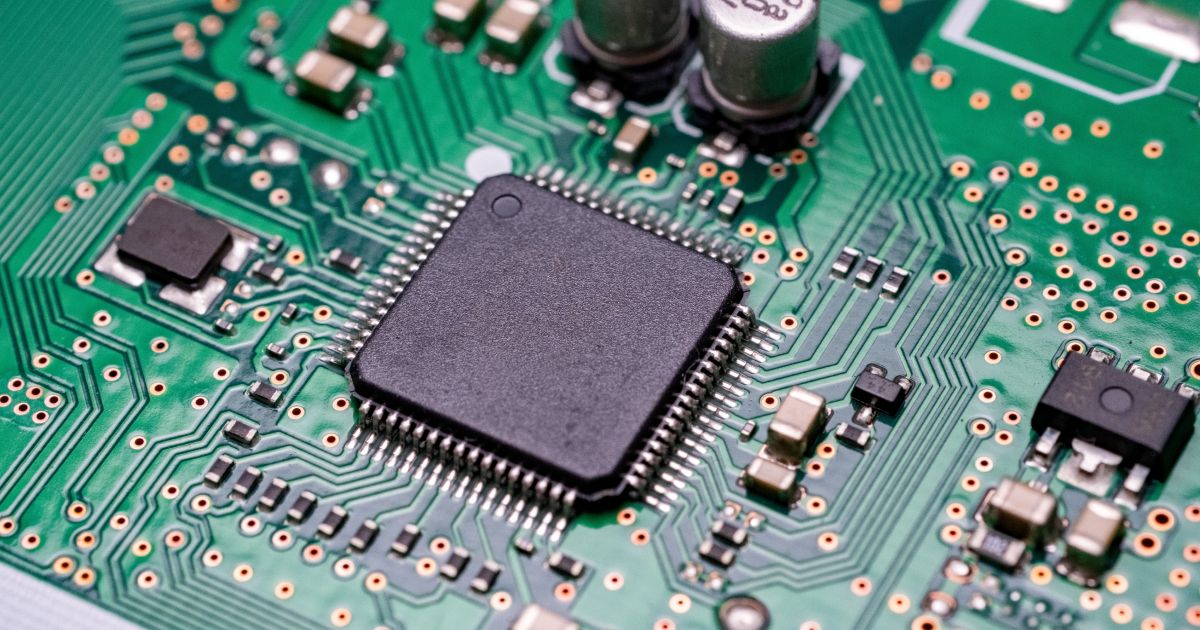
Lead Time for Our PCB Prototyping
| Layers | Normal Service | Fastest Service |
| 1 | 7 Days | 24 H |
| 2 | 8 Days | 24 H |
| 4 | 10 Days | 48 H |
| 6 | 10 Days | 72 H |
| 8 | 12 Days | 72 H |
| ≥10 | TBD | TBD |
Case Studies of Our Slovenia PCB Manufacturing
Project Background
A Slovenian automotive parts firm sought 5,000 high-reliability Slovenia PCB for electric vehicle (EV) battery management systems (BMS). The project required IATF16949 certification, E-mark approval, and zero-defect performance for automotive safety compliance.
Requirements & Difficulties
- Core requirements included 16-layer HDI PCB with ENIG surface treatment, line width/spacing of ±0.03mm, and stable operation at -40℃ to 125℃ (high Tg ≥180℃) . A 10-day lead time was mandatory—30% shorter than the industry’s 12-15 day average for 16-layer HDI.
- Key difficulties: balancing ultra-high precision with expedited delivery, and reducing electromagnetic interference (EMI) to automotive-grade ≤30dB.
Solutions
- We deployed free DFM analysis to optimize the 16-layer HDI stackup into a symmetric 4-signal/2-power/2-ground layer structure, cutting EMI by 32% and eliminating design mismatches. Our technical team recommended FR-4 HT180 high-temperature substrate (Tg=185℃) , fully aligning with IATF16949 automotive standards.
- Automated production lines (200pcs/hour capacity) ensured rapid processing, while DFM pre-checks reduced rework rate to 0%. We applied advanced AXI X-ray inspection (99.9% defect detection rate) and 50-cycle thermal shock tests (-40℃ to 125℃) to validate quality, with ongoing free technical support resolving substrate matching issues within 2 hours.
Results
Delivered 5,000 PCBs 1 day ahead of schedule, with zero defects detected. The product passed E-mark certification and maintained stable performance in -40℃ to 125℃ environments. The client extended the cooperation for annual BMS PCB supply, confirming our capability as a trusted Slovenia PCB manufacturer.
FAQs of Slovenia PCB Manufacturing
Q1: How to resolve signal loss issues in high-frequency Slovenia PCB designs?
A1: Our free DFM analysis optimizes impedance matching and controls copper foil roughness (Rz < 1.5μm) for high-frequency PCB Slovenia designs. We select low-loss substrates with dielectric loss (Df < 0.002) to minimize signal attenuation, and provide free technical guidance on layout adjustments like signal layer shielding.
Q2: What to do if PCB prototypes fail to meet EU environmental standards?
A2: Our free technical support ensures full REACH and RoHS compliance from design to production. We source lead-free materials, issue formal compliance reports, and adjust designs via free DFM analysis if non-compliance risks exist, such as optimizing surface treatment (ENIG/OSP) to avoid restricted substances.
Q3: How to shorten lead times for small-batch Slovenia PCB production?
A3: Our 24-hour rapid prototyping service and smart scheduling system cut small-batch lead times to 5-7 days. We maintain inventory of common FR-4 and metal core substrates, and integrate free DFM pre-checks to avoid rework delays.
Q4: How to avoid delamination in high-temperature PCB applications?
A4: We use high-Tg substrates (FR-4 HT180, Tg=185℃) and optimize lamination parameters (0.5MPa pressure, 130-150℃ temperature) to enhance layer adhesion. Our free DFM analysis checks stackup symmetry to reduce thermal stress, and we conduct 50-cycle thermal shock tests (-40℃ to 125℃) for validation.
Q5: How to reduce costs for customized Slovenia PCB without compromising quality?
A5: Free DFM analysis optimizes designs to cut material waste by 15-20% and eliminate rework costs. With 19 years of Slovenia PCB manufacturing experience, our team provides free technical guidance on cost-sensitive materials and process selection, balancing performance and budget.