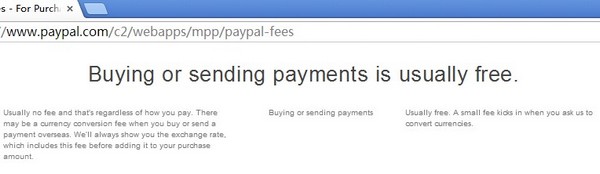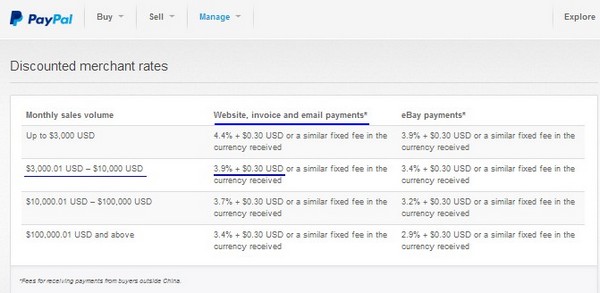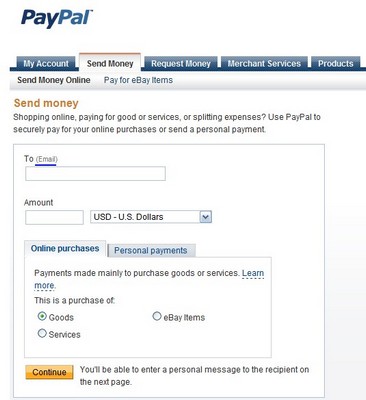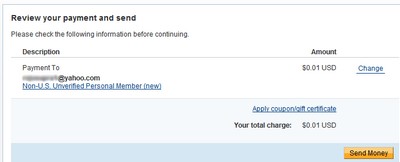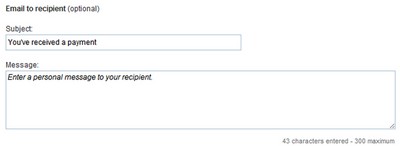It’s very convenient to send money via Paypal, using your debit or credit card, esp. for small amount of money (<=$600), because you can save a lot of time and money will arrive at our account in most of cases (except e-Check). See How to Send and Receive Money via Paypal.
This is why when you order MCPCB, Ceramic PCB, FR4 PCB,SMT/PCBA, or special PCB from us, if amount is small, we suggest to use Paypal.
And an important thing is: usually it’ll be free of charge for you to send money. See what said on Paypal website: https://www.paypal.com/c2/webapps/mpp/paypal-fees
sending payment is usually free, but at the same time, Paypal will charge money on people whom will receive money from Paypal, so that Paypal can earn money. Â See how much Paypal will charge on each transferring:
Of course we have applied discount and only need to pay $3.9+$0.30 per time.
For examples, if you send us $100.00, then Paypal will charge us $100*4% + $0.3=$4.30, and we will receive only $95.70, not $100.
In order to receive full $100.00, buyer should pay $104.37, and Paypal will charge us $4.37 ($104.37*3.9% + $0.3=$4.37), and then we will receive $100.00 ($104.37-$4.37).
In above examples, paypal will deduct 4.37% ($4.37/$100=4.37%) of amount you send. This is why we will ask our customer to pay 4% transferring fee, in order to make calculation more simple.
Normally the cost we quote excludes any transferring fee and need to receive full amount, so we need our customer to support us to pay the Paypal fee.
In fact, even add that fee, it’s still cheaper and more convenient for buyer to pay via Paypal than via bank, if amount is less than $600.00.
If Amount is much bigger, then we will suggest send money via bank as normally wire transferring fee will be about $25-$50 each time.
Any good idea about payment to save time and money, feel free to contact us. Your comments are always welcome!