Simulator PCB refers to the use of specialized simulation software to model, test, and verify the performance of a printed circuit board (PCB) before it is physically manufactured. Its primary function is to predict real-world behaviorβsuch as electrical, thermal, and signal integrity characteristicsβenabling engineers to identify and correct potential issues early in the design cycle. This article will explore the different types of PCB simulation, their critical roles in electronics development, and how they contribute to creating more reliable and high-performance circuit boards.
Do you often face unexpected failures, costly redesigns, or performance issues when your PCB design moves from the computer to the real world?β
- βUnexpected Functional Failures:ββ The fabricated PCB does not work as intended due to overlooked electrical issues.
- βSignal Integrity Problems:ββ Signals are degraded, leading to data errors, especially in high-speed designs.
- βThermal Overheating:ββ Components overheat, causing premature failure or reduced lifespan of the board.
- βEMI/EMC Compliance Failures:ββ The design fails electromagnetic interference/compatibility tests, requiring expensive respins.
- βBlown Budgets and Delays:ββ Multiple physical prototypes and board respins lead to project delays and cost overruns.
Fortunately, these challenges can be effectively addressed. By integrating a robust simulation workflow, these pain points can be transformed into opportunities for optimization.β
- βVirtual Prototyping:ββ Use circuit simulation to verify functionality and logic before manufacturing.
- βPre-Layout and Post-Layout Simulation:ββ Analyze signal quality and power integrity to prevent degradation.
- βThermal Analysis Tools:ββ Simulate heat dissipation to optimize component placement and cooling strategies.
- βEMI/EMC Simulation:ββ Predict and mitigate electromagnetic issues during the design phase to ensure compliance.
- βFirst-Pass Success:ββ Significantly reduce the number of physical prototypes, saving both time and money.
At BEST Technology, we understand that a well-simulated design is the foundation of a reliable PCB. As a professional PCB and assembly manufacturer, we encourage and support the use of simulation to ensure that the designs we produce meet the highest standards of quality and performance. If you have a simulated and verified design, contact us at sales@bestpcbs.com for a seamless PCB manufacturing and PCB assembly experience.
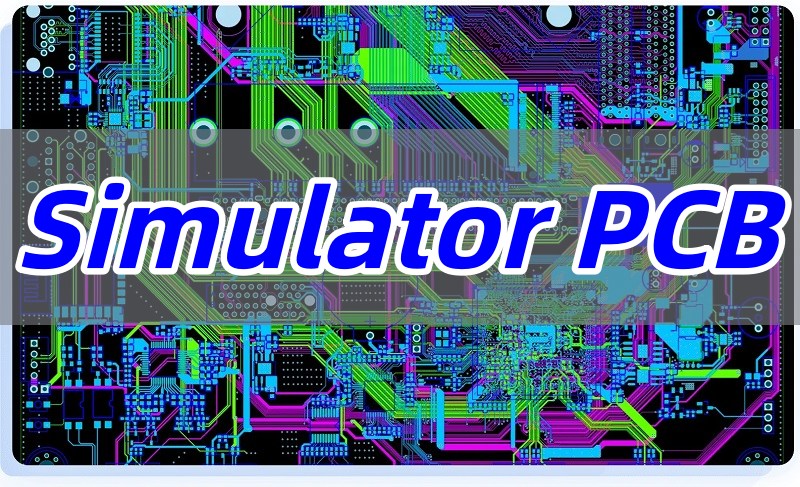
What is Simulator PCB?
A Simulator PCB is not a physical board but a digital twin of one, created within specialized software. It allows designers to run various analyses on their PCB layout and schematic as if it were a real, functioning circuit. This process is crucial for validating that the design will work correctly under expected operating conditions. By using mathematical models to represent components and their interactions, simulator PCB software can predict outcomes with a high degree of accuracy, acting as a virtual testing ground.
- βCore Function:ββ The primary function is risk mitigation. It answers “what-if” scenarios without the cost and time associated with building physical prototypes.
- βTypes of Analysis:ββ Modern simulator PCB tools can perform a wide range of analyses, including:
- βCircuit Simulation (SPICE):ββ Verifies the fundamental electrical behavior of the schematic.
- βSignal Integrity (SI) Simulation:ββ Analyzes the quality of electrical signals, identifying issues like reflection, crosstalk, and timing errors.
- βPower Integrity (PI) Simulation:ββ Ensures stable voltage delivery to all components on the board.
- βThermal Simulation:ββ Models how heat is generated and dissipated across the PCB.
- βElectromagnetic Simulation (EMI/EMC):ββ Predicts electromagnetic emissions and susceptibility.
In summary, a Simulator PCB is an essential part of the electronic design automation (EDA) workflow, transforming the design process from a trial-and-error approach to a predictable, engineering-driven discipline.
How Does Simulator PCB Software Help in Circuit Verification?
Circuit verification is the process of confirming that a circuit design performs its intended function. Simulator PCB software is the cornerstone of modern circuit verification, moving beyond simple continuity checks to dynamic performance analysis.
- βPre-Layout Verification:ββ Before any components are placed on the board, the schematic can be simulated using SPICE-based tools. This verifies the core logic and analog/digital behavior of the circuit, ensuring that the core concept is sound.
- βPost-Layout Verification:ββ This is a critical step that accounts for the physical realities of the PCB. The software extracts the “parasitics”βunwanted resistance, capacitance, and inductance introduced by the PCB traces and layout. By simulating the circuit with these parasitics included, engineers can see how the real board will perform, catching problems that a schematic-only simulation would miss.
- βComponent Tolerance and Corner Analysis:ββ Software can simulate how the circuit performs under extreme conditions, such as with components at their minimum and maximum tolerance values, or across different temperatures. This “corner analysis” ensures robustness and reliability.
By providing a comprehensive virtual test bench, Simulator PCB software dramatically increases confidence that the first physical prototype will be functional, paving the way for a successful product.
What Are the Best PCB Simulation Tools for Engineers?
The “best” PCB simulation tool often depends on the specific application, budget, and designer’s workflow. However, several industry-standard tools are widely recognized for their power and accuracy.
- βSPICE-Based Simulators:ββ The foundation of circuit simulation. Tools like βLTspiceβ (free), βPSpiceβ (from Cadence), and the simulators integrated into βNI Multisimβ are excellent for analog and mixed-signal circuit verification.
- βHigh-Frequency and High-Speed Design Tools:ββ For complex designs involving RF (radio frequency) or high-speed digital signals (like DDR memory or SerDes), tools like βANSYS HFSSβ (for 3D electromagnetic simulation) and βCadence Sigrityβ are considered top-tier for signal and power integrity analysis.
- βIntegrated EDA Platforms:ββ Many comprehensive PCB design suites include robust simulation capabilities. βAltium Designerβ offers integrated circuit simulation and signal integrity analysis, while βCadence Allegroβ and βMentor Xpeditionβ (now part of Siemens EDA) offer deeply integrated, high-end simulation options for complex, multi-layer boards.
- βThermal Simulation Tools:ββ βANSYS Icepakβ and βSiemens Simcenter Flothermβ are leading tools for predicting the thermal performance of PCBs and entire electronic systems.
Choosing the right tool involves balancing the need for accuracy, speed, and integration with the primary design environment.
Why Use a Circuit Simulator PCB During Product Development?
Integrating a circuit simulator PCB into the product development lifecycle is a strategic decision that pays dividends in efficiency, cost, and quality.
- βCost Reduction:ββ The most significant benefit is the reduction in prototype iterations. Each physical prototype spin costs money and time. Identifying and fixing errors virtually is exponentially cheaper than doing so after fabrication.
- βAccelerated Time-to-Market:ββ By reducing the number of respins, the overall product development cycle is shortened. This allows companies to get their products to market faster, a critical competitive advantage.
- βImproved Product Reliability and Performance:ββ Simulation allows engineers to explore the design space more thoroughly. They can optimize the design for performance, efficiency, and reliability under a wider range of conditions than would be practical with physical testing alone.
- βDe-Risking Compliance Testing:ββ For products that must pass regulatory standards like FCC or CE marking, pre-testing with EMI/EMC simulation tools can identify potential failures early. This prevents last-minute, panic-driven redesigns to pass compliance.
In essence, using a circuit simulator PCB is a proactive approach to quality control, ensuring that the product is born reliable rather than having reliability tested into it through multiple, costly iterations.
How Does a Battery Simulator PCB Work in Power Testing?
A battery simulator PCB is a specialized piece of test hardware or a virtual model used to emulate the behavior of a battery. It is indispensable for testing products that are battery-powered, such as portable electronics, IoT devices, and electric vehicles.
- βFunction:ββ It replaces a real battery in a test setup, allowing engineers to precisely control voltage, current, and internal resistance. This enables repeatable and safe testing of the device’s power management system under various scenarios.
- βVirtual Simulation:ββ In the PCB design phase, a battery can be modeled as a component in the circuit simulator. This model includes its voltage profile, state-of-charge behavior, and impedance. Designers can then simulate how their product will behave as the battery drains, how it handles charging cycles, and how it responds to peak current demands.
- βHardware-in-the-Loop (HIL) Testing:ββ A physical battery simulator unit can be connected to a prototype PCB. This allows for dynamic testing, where the simulator can rapidly change its output to mimic real-world battery conditions, stress-testing the product’s circuitry in ways that are difficult or dangerous with a real battery.
By using a battery simulator PCB, engineers can thoroughly validate power-related functionality, ensure safety, and optimize battery life long before the final product is assembled.
How to Simulate PCB Design?
Simulating a PCB design is a multi-stage process that integrates with the overall design flow.
- βStart with the Schematic:ββ Begin by creating a complete schematic using components that have accurate simulation models (SPICE models).
- βPre-Layout Simulation:ββ Run a circuit simulation on the schematic itself. This checks the basic functionality without the influence of the PCB layout.
- βPCB Layout:ββ After schematic verification, proceed with the physical layout of the board, placing components and routing traces.
- βExtract Parasitics:ββ Once the layout is complete, the EDA software extracts a network of parasitic resistances, capacitances, and inductances from the physical traces and vias.
- βPost-Layout Simulation:ββ Re-simulate the circuit, but this time with the extracted parasitic information included. This will reveal signal integrity issues, timing problems, or power delivery weaknesses caused by the layout.
- βIterate:ββ If problems are found, you must modify the layout and re-run the simulation until the results meet all design criteria.
How to Reduce Respins of Your PCB Using SPICE Simulation?
SPICE (Simulation Program with Integrated Circuit Emphasis) is the most fundamental tool for reducing PCB respins.
- βCatch Design Flaws Early:ββ SPICE simulation allows you to verify transistor-level operation, analog behavior, and digital logic timing before committing to a layout. Simple errors like incorrect component values or flawed circuit topologies are caught instantly.
- βValidate Under Extreme Conditions:ββ Use Monte Carlo analysis to simulate circuit performance with component values varying according to their statistical tolerances. Perform temperature sweeps to ensure stability across the intended operating range. This builds robustness into the design.
- βOptimize Performance:ββ Instead of building multiple prototypes to tweak performance, use SPICE to virtually test different component values or circuit configurations. This leads to a more optimized design on the first physical version.
By thoroughly simulating with SPICE, you transform the first prototype from a “proof of concept” into a “proof of correctness,” dramatically reducing the likelihood of a respin.
What Are the Benefits of Using a PCB Board Simulator in the Design Stage?
The benefits of using a PCB board simulator are pervasive, impacting nearly every aspect of the design process.
- βEnhanced Design Quality:ββ Simulation leads to a deeper understanding of the design’s behavior, resulting in a higher-performance, more reliable final product.
- βEmpowerment for Innovation:ββ Engineers can explore more ambitious or complex designs with confidence, knowing they can virtually validate their ideas before incurring high costs.
- βImproved Collaboration:ββ Simulation results provide a concrete, data-driven basis for discussion between circuit designers, layout engineers, and system architects.
- βKnowledge Retention:ββ Simulation models and results become a part of the design documentation, preserving critical design knowledge for future projects or team members.
Ultimately, the primary benefit is βconfidenceβthe confidence that the design sent for manufacturing will work as expected.
How Does PCB Thermal Simulation Improve Reliability in High-Power Designs?
In high-power designs, excessive heat is the primary cause of failure. PCB thermal simulation is a non-negotiable step for ensuring reliability.
- βIdentifies Hot Spots:ββ The simulation software calculates the temperature rise across the entire board based on the power dissipation of components and the board’s material properties. This visually pinpoints dangerous hot spots.
- βInforms Component Placement:ββ By seeing how heat flows, engineers can strategically place high-power components to avoid concentrating heat in one area. They can also position temperature-sensitive components away from these heat sources.
- βOptimizes Cooling Solutions:ββ The simulation allows engineers to virtually test the effectiveness of different cooling strategies, such as adding heat sinks, thermal vias, or increasing copper areas for better heat spreading, without the cost of physical experimentation.
- βPredicts Component Lifespan:ββ Since component lifespan is directly related to operating temperature, thermal simulation allows for predictive reliability analysis. Engineers can ensure that all components are operating within their safe temperature limits, guaranteeing a long product life.
Why Choose EBest Circuit (Best Technology) for Manufacturing Simulator-Verified PCBs and SMT Assembly?
Choosing the right manufacturing partner is critical, especially when you’ve already invested significant effort in design and simulation. For simulator-verified PCBs and SMT assembly, βEBest Circuit (Best Technology)β stands out due to our robust combination of precision manufacturing, comprehensive quality assurance, and a true turnkey service model that seamlessly bridges the gap between your validated design and a high-quality physical product.
1. High-Precision Manufacturing Capabilities for Demanding Designs
Simulator-verified designs often incorporate advanced features that demand exceptional manufacturing precision to ensure the physical board performs identically to the digital model. EBest Circuit (Best Technology)’s capabilities are specifically engineered to meet these rigorous requirements.
- βSupport for Highly Complex Designs:ββ With the ability to produce FR4 PCBs with up to β32 layers, EBest Circuit (Best Technology) can accommodate the most complex, dense multi-layer designs common in advanced computing, telecommunications, and embedded systems.
- βHigh-Density Interconnect (HDI) Expertise:ββ Their advanced processes support a minimum trace width/space of β2/2 mil (0.05/0.05mm)ββ and laser-drilled micro-vias as small as β4 mil (0.1mm)β. This precision is essential for accurately reproducing the fine-pitch components and dense routing typical of optimized, space-constrained layouts.
- βGuaranteed Signal Integrity:ββ A critical factor for high-speed digital and RF circuits is precise impedance control. EBest Circuit (Best Technology) offers tight impedance tolerances as low as ββΒ±5%β, ensuring that the electrical characteristics of the manufactured board faithfully match your simulation parameters.
- βPower Handling Capability:ββ For designs that have been simulated for high-current applications, they can manufacture boards with very heavy copper weights up to β20 oz, ensuring reliable power delivery and thermal management.
βFor SMT Assembly:ββ Their production lines are equipped to handle the most challenging components, including β01005 package sizesβ and βBGAs with a pitch of just 0.25mm. This guarantees that even the most compact and component-dense layouts can be assembled with high reliability, perfectly realizing your design intent.
2. Rigorous Quality Assurance that Validates Your Simulation
A simulator-verified design needs a manufacturer that won’t introduce defects. EBest Circuit (Best Technology)’s quality focus ensures the physical board matches your digital model.
- βCertifications:ββ They hold βISO 9001:2015β (Quality Management) and βIATF 16949:2016β (Automotive Quality), demonstrating a systemic commitment to quality processes that far exceed basic standards.
- βAdvanced Inspection Equipment:ββ They use a full suite of inspection tools throughout the process:
- β3D SPI (Solder Paste Inspection):ββ Verifies the correct volume and placement of solder paste before component placement.
- βAOI (Automated Optical Inspection):ββ Checks for placement accuracy and solder defects after reflow.
- βX-Ray Inspection:ββ Essential for verifying hidden solder joints under BGAs and other complex components.
- βTesting Services:ββ They offer flying probe and universal E-testing for bare boards, and functional testing for assemblies, providing a final validation that the board performs as intended.
3. Full Turnkey Service
A “simulator-verified” design often needs to be brought to life quickly and efficiently. EBest Circuit (Best Technology)’s βFull Turnkey Serviceβ is a significant advantage.
- βStart-to-Finish Management:ββ They manage the entire process: βPCB Fabrication > Component Sourcing > PCB Assembly > Final Testing and Shipping. This eliminates the hassle and communication gaps of dealing with multiple vendors.
- βReliable Component Sourcing:ββ They source components from authorized distributors (Digikey, Mouser, etc.) to avoid counterfeit parts. If a component is unavailable, their engineers provide validated alternatives, protecting the integrity of your design.
- βOne-on-One Engineering Support:ββ Their “engineering sales” approach means you can discuss βDFM (Design for Manufacturability)ββ feedback directly. This ensures your design is not only electrically sound but also optimized for a smooth, high-yield production run.
4. Prototype-to-Production Flexibility with Speed
Whether you need a few prototypes for final validation or are moving to mass production, EBest Circuit (Best Technology) is equipped for both.
- βRapid Prototyping:ββ They specialize in fast-turnaround prototypes, with options for β24-hour shippingβ on simple boards. This allows you to physically test a sample batch before committing to a large order.
- βScalable Production:ββ With a massive monthly capacity of over β28,900 square meters, they can seamlessly scale with your project from 10 pieces to 10,000.
- βOn-Time Delivery:ββ They boast a β97% on-time delivery rateβ and provide online WIP (Work In Progress) updates, which is crucial for maintaining your project schedule.
5. Expertise in Specialized Materials
If your simulations involve unique thermal or high-frequency requirements, EBest Circuit (Best Technology) has proven expertise in specialized substrates:
- βMetal Core PCBs (MCPCB):ββ Ideal for LED and power electronics applications requiring efficient heat dissipation.
- βCeramic PCBs:ββ For extreme high-temperature, high-frequency, or high-insulation applications.
- βHigh-Frequency PCBs:ββ Using materials like Rogers and Taconic for RF/Microwave designs.
By choosing EBest Circuit (Best Technology), you are partnering with a specialist capable of transforming your advanced, validated designs into high-performance, market-ready electronics.
βTo get a specific quote or discuss your project’s requirements in detail, you can contact us directly by sales@bestpcbs.com for an ββInstant Quoteββ or consult our ββProduct Catalogβ.
To conclude, by choosing BEST Technology, you are selecting a partner who understands the engineering effort behind a simulated design and is committed to honoring that effort with flawless execution. Pls feel free to contact our team anytime at βsales@bestpcbs.comβ to discuss your project requirements.


