How to choose LED office lighting? Let’s explore selection guide, lighting standard, install and dim light guide, cost and lifespan for LED office lighting.
Are you troubled with these problems?
- Rapid thermal decay shortening lifespan? How can PCBA solutions solve this?
- How to achieve 72-hour rapid validation and seize market opportunities?
- How to balance both while controlling PCBA costs?
As a LED office lighting PCBA service supplier, EBest Circuit (Best Technology) can provide you service and solution:
- Thermal Optimization: Copper substrate + thermal adhesive + smart cooling algorithm, reduce LED chip temperature by 20%, extend lifespan beyond 50,000 hours.
- Rapid Prototyping: 72-hour express delivery for driver board prototypes, supporting parallel validation of multiple versions with >95% first-pass success rate.
- Cost-Efficiency Balance: Board-level design optimization + bulk procurement synergy, lower unit costs by 15% while ensuring ≥98% batch consistency, maintaining CRI≥90 and UGR≤19.
Welcome to contact us if you have any request for LED office lighting assembly: sales@bestpcbs.com.
What Are the Best Options for LED Office Lighting?
Below is Best Selection Guide for LED Office Lighting:
1. Core Light Source Selection
- Color Rendering Performance: Adopt TM-30-15 standard for evaluation. Recommended lamps with Rf ≥ 90 and Rg = 100 ± 10. Rf (fidelity index) ensures true color reproduction, while Rg (gamut index) balances color saturation. European standards require CRI ≥ 90; IESNA (US) recommends Rf ≥ 85 for specialized work areas, and libraries require combined CQS (Color Quality Scale) assessment.
- Color Temperature Configuration: Follow CIE 1931 chromaticity diagram specifications. Main work areas recommend 3500–4500K neutral white light to avoid blue light hazards from >5000K cool white. German DIN 67600 stipulates 4000K ± 150K for open offices, with relaxation zones lowered to 3000K for warm tones.
- Flicker Control: Certified via IEEE 1789-2015, ensuring no visible flicker in 0–1250Hz range. California Title 24 mandates PWM dimming frequency >2.5kHz; EU EN 62717 limits fluctuation depth <5%.
2. Lamp Type Matching
- Panel Lights: EN 12464-1 (EU) requires UGR ≤ 19. Recommended ultra-thin designs with micro-prismatic diffusers. German office cases show embedded installation with 30° shielding angles reduces glare by >20%.
- Downlights/Spotlights: UGR <16 designs with deep-set anti-glare features. LEED v4.1 (US) requires R9 > 50 for accent lighting. Adjustable spotlights with ≥45° honeycomb louvers enable precise 30°–60° beam control.
- Linear Lights: IES LM-82-2016 certified, with diffuser versions achieving 0.9 illuminance uniformity. JIS C 8115 (Japan) mandates corridor spacing ≤1.5m; anti-glare honeycomb covers reduce direct glare by 70%.
- High-Bay Lights: ASHRE 90.1-2022 (US) requires L70 > 100,000 hours for spaces >5m ceiling height, paired with IES RP-31-20 for vertical illuminance >300lux.
3. Anti-Glare System
- Unified Glare Rating: CIE UGR 1995 standard mandates UGR ≤ 19 for main work areas, UGR ≤ 16 for screen zones. BS EN 12464-1 (UK) requires UGR <19 and illuminance ratio ≤3:1 for VDT (visual display terminal) areas.
- Anti-Glare Design: Deep-set light sources + grille/shield combinations. DIN 5035-7 (Germany) limits luminance at light exit <3000cd/m². UL 1993 (US) requires brightness decay in 0°–85° observation angles.
4. Intelligent Control Systems
- Dimming Protocols: DALI 2.0 supports 16 scene groups with 1% precision via 0–10V dimming. Zigbee 3.0 enables 65,000-node mesh networks for daylight-responsive dimming.
- Sensor Controls: ASHRAE 90.1-2022 (US) mandates ≥10lux/5min occupancy sensors for corridors. EN 15193 (EU) requires “projection mode” to reduce ambient illuminance ≤50lux in meeting rooms.
- Smart Gateways: BACnet/IP integration for building management systems enables real-time energy monitoring. DIN 18015-2 (Germany) mandates daylight-responsive dimming curves to maintain 400±50lux work surface illuminance.
5. Installation & Maintenance Standards
- Illuminance Calculation: IES VE software for spatial modeling. BS EN 12464-1 (UK) requires min/avg illuminance ratio ≥0.7. ASHRAE 90.1 (US) limits office LPD (lighting power density) ≤0.75W/ft².
- Lamp Longevity: LM-80-certified L70 > 50,000 hours; EU ERP directive requires energy class ≥A+. TÜV (Germany) mandates power supply MTBF >100,000 hours.
- Maintenance Protocols: SS 530 (UK) requires installation height tolerance ≤5mm, tilt deviation <2°. OSHA (US) mandates ≥600mm maintenance aisle width and ANSI Z87.1-compliant safety goggles for elevated work.
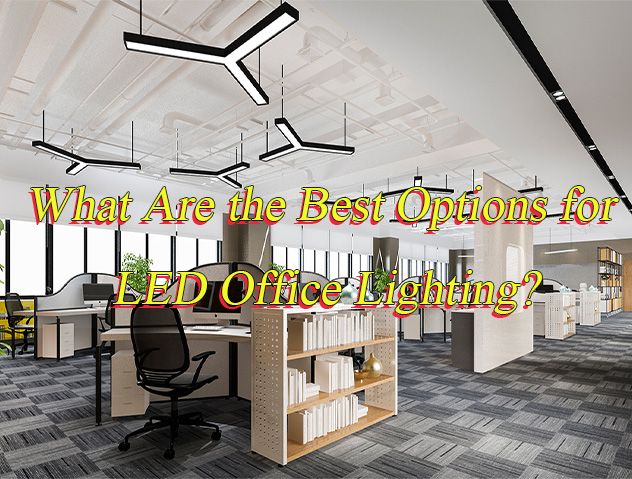
What Is the Standard Lighting for Offices?
| Country/Region | Standard Code | Illuminance (lux) | Glare Control (UGR) | Color Rendering Index (Ra) |
| China | GB 50034-2013 | 300 | ≤19 | ≥80 |
| EU | EN 12464-1:2021 | 500 | ≤19 | ≥80 |
| USA | IESNA RP-1 | 500 | ≤19 | ≥80 |
| Japan | JIS Z 9110:2010 | 500–750 | ≤22 | ≥80 |
| Russia | CHиП 23-05-95 | 300 | ≤22 | ≥80 |
| Australia/NZ | AS/NZS 1680.1:2006 | 320 | ≤19 | ≥80 |
| International | ISO 8995-1:2002 | 500 | ≤19 | ≥80 |
What is the Best Wattage for LED Office Lighting?
Below is Wattage Selection Guide for LED Office Lighting:
1. International Illuminance Standards and Grading
- General Office Illuminance: 300–500 lux per CIE/ISO/CIE 8995-1/2013 standards.
- Precision Work Areas: ≥500 lux (e.g., drawing, design).
- Conference Rooms: Reduced to 300 lux.
- Illuminance Grading: 1.5-fold difference scale (e.g., 20-30-50-75-100-150-200-300-500 lux) for task adaptation.
- Color Rendering Index (Ra): ≥80 (≥90 for medical/design scenarios).
- Color Temperature: 4000K neutral white recommended; avoid >6500K to prevent visual fatigue.
2. Scientific Conversion of Wattage and Lumens
- Total Lumen Formula: Total Lumens = Target Illuminance (lux) × Area (㎡) ÷ Utilization Factor (0.6–0.8) ÷ Maintenance Factor (0.7–0.9).
- Example Calculation: 100㎡ office @ 400 lux → 71,429 total lumens (utilization factor 0.7, maintenance factor 0.8).
- Efficiency Comparison: High-efficiency LEDs (130–150 lumens/watt) vs. traditional LEDs (80–100 lumens/watt).
- Power Calculation: 100㎡ office @ 150 lumens/watt → ~476 watts total power.
3. Space Layout and Natural Light Utilization
- Ceiling Height ≤3m: 3000–4000K neutral white LED panels/recessed lights @ 8–12W/㎡ power density.
- Ceiling Height >3m: Increase lamp power or use reflective fixtures to counteract light decay.
- Window Zones: Reduce artificial lighting power; integrate smart dimming systems for natural light adaptation.
- Illuminance Uniformity: Work area vs. corridor illuminance difference ≤5:1 to minimize visual discomfort.
4. Work Nature Adaptation and Smart Controls
- Computer Work: 4000K color temperature @ 8–10W/㎡ to reduce blue light hazards.
- Creative/Precision Tasks: ≥500 lux illuminance, 5000K color temperature @ up to 12W/㎡ for enhanced focus.
- Smart Systems: Occupancy sensors, timers, daylight sensors for energy reduction.
- Maintenance: Regular cleaning (dust reduces illuminance by 10–20%); include maintenance factors in calculations.
5. Pitfalls to Avoid
- Avoid “Higher Wattage = Better” Misconception: Excessive illuminance (>1000 lux) causes glare, energy waste, and eye strain.
- Optimize Reflectance Ratios: Ceiling (0.6–0.9), walls (0.3–0.8), floor (0.1–0.5) for balanced brightness.
- Monitor and Replace: Regularly check illuminance decay; replace LEDs at end-of-life.
- Professional Consultation: Customize solutions per ISO/CIE 8995-1/2013; avoid one-size-fits-all approaches.
How to Install LED Lights in Office Ceiling?
1. Preparation and Safety Measures
- Personal Protective Equipment: Wear insulated gloves, safety goggles, and non-slip footwear. For elevated work, use safety harnesses and stable ladders. Place “Do Not Switch On” warning signs around the work area to prevent accidental power activation.
- Tool Verification: Include laser levels for precise positioning, non-contact voltage testers for double-checking power-off status, and insulation resistance testers to assess circuit integrity.
- Lamp Compatibility Check: Verify lamp dimensions match ceiling cut-out sizes. Confirm driver power supports local voltage (e.g., 220V/50Hz) and that dust/water resistance ratings (e.g., IP40) meet office environment requirements.
2. Positioning and Cutting
- Positioning Logic: Align with office layout, main work areas should have lamps spaced 1.2–1.5m apart to ensure uniform illuminance (e.g., 400±50 lux). Avoid air conditioning vents, fire sprinklers, and areas with dense piping. Use metal detectors to confirm no hidden wires.
- Cutting Technique: For recessed fixtures, use hole saws paired with vacuum systems to minimize dust. For suspended light strips, mark joist positions first, then secure mounting rails with self-tapping screws, ensuring rail horizontal deviation ≤2mm/m.
3. Bracket Installation and Wiring
- Bracket Fixing: Recessed brackets must span two joists, secured with M4/M5 screws, with load-bearing capacity verified through engineering calculation (e.g., single-point load ≥15kg). For suspended fixtures, keep wire ropes or lifting rods angles ≤45° to prevent long-term deformation.
- Wiring Standards: Follow “live wire to switch, neutral wire to lamp” principles; grounding (yellow-green wire) must be reliable. For parallel connections, use terminal blocks to organize wires, avoiding cross-winding; insulation piercing connectors (IDC) enhance connection reliability over traditional caps.
4. Fixture Fixing
- Recessed Installation: After inserting the lamp into the cut-out, gently press edges until a “click” confirms lock engagement. Use spirit levels to verify alignment with the ceiling (deviation ≤2mm).
- Suspended Adjustment: Adjust lifting rods length or built-in springs to ensure verticality. For adjustable spotlights, preset projection angles (e.g., 30°–60°) to avoid direct screen/eye exposure.
5. Testing and Commissioning
- Functional Testing: Restore power and test switching, dimming, and emergency functions stepwise. Measure illuminance at five desktop points (four corners + center) using lux meters to ensure uniformity ≥0.7.
- Smart System Integration: If equipped with sensors or smart controls, test occupancy detection, daylight harvesting, and scene modes (e.g., “projection mode” should reduce ambient illuminance ≤50 lux while maintaining podium illuminance ≥300 lux).
- Long-Term Stability Check: After 24-hour continuous operation, monitor lamp temperature (surface ≤60°C) and check for flicker/noise to validate driver stability.

How to Dim Office LED Lights?
1. Precise Verification of Dimming Compatibility
- Protocol Matching Validation: Verify supported dimming protocols (0-10V/DALI/PWM) via product manuals or official websites. Use a multimeter to measure dimmer output voltage precision (e.g., Lutron Caseta maintains ±20mV accuracy within 0-10V range).
- Hardware Compatibility Check: Confirm “Dimmable” labeling on fixtures and test signal connections (DIM+/DIM- interfaces) between dimmers and drivers. Avoid compatibility issues causing flickering (e.g., Philips CoreLine requires dedicated dimming drivers).
2. Detailed Physical Controller Operation
- Knob/Slider Dimming: Clockwise rotation increases brightness, counterclockwise decreases it. Note linear response ranges vary by brand (e.g., 0.3V forces 0%, 9.8V locks 100%).
- Wall-Mounted Switch Dimming: Long press >2 seconds activates dimming mode; short press cycles brightness levels. Touch-sensitive models (e.g., Legrand KNX knobs) support 5-level presets.
- Dimmer Testing: Use a multimeter to verify linear voltage changes during operation and ensure shielded cables suppress EMI (1.5mm² shielded wire mitigates 50m transmission loss).
3. Advanced Smart System Control
- Mobile App Control: Adjust brightness via Philips Hue/Lutron apps with drag-and-drop sliders or percentage inputs. Enable scene automation (e.g., “Meeting Mode” at 40% brightness).
- Central Panel Integration: Configure automation rules in Siemens Desigo CC platforms (e.g., “Dim to 30% when ambient light >500 lux”). Integrate motion sensors for dynamic adjustments.
- Voice Control: Command Amazon Alexa/Google Home to set group brightness (e.g., “Dim office lights to 40%”).
4. Wiring and Signal Compatibility Checks
- Cabling Standards: Adopt star topology wiring to prevent voltage drops. Separate signal/power lines by ≥15cm; use shielded twisted-pair cables (WAGO EMI filters reduce noise).
- Voltage Verification: Confirm dimmer output stays within 0-10V range. Validate protection features (e.g., Mean Well HLG drivers include overvoltage safeguards).
- Signal Length Limits: Keep signal lines ≤50m to avoid attenuation. For >20 loads, deploy signal amplifiers (e.g., Tridonic DALI-2 supports cascaded devices).
5. Temporary Dimming Solutions
- Physical Shading: Install acrylic diffusers (70% transmittance) or honeycomb louvers (UGR<19). Use blackout curtains or dimming films for localized light control. Fixture Reorientation: Adjust mounting angles to >45° shielding angles to minimize direct glare. Add monitor hoods to reduce screen reflections.
- Low-Lumen Replacement: Substitute 12W bulbs with 8W low-lumen models. Select tunable CCT bulbs (2700K-6500K)—4000K for task areas, 3000K for break zones.
Is 3000K or 4000K Better for Office?
Color Temperature Characteristics and Visual Impact
- 3000K (Warm White): Emits a warm yellow hue, creating a cozy and relaxing atmosphere that alleviates employee stress. It offers good color rendering (Ra≥80) but may exacerbate eye fatigue in low-illuminance environments.
- 4000K (Neutral White): Resembles natural daylight, providing a bright and alert visual environment that enhances detail recognition and focus. High-color-temperature settings (4000K–5500K) reduce error rates by 15–20%, making them ideal for precision tasks like document processing and data analysis.
Work Efficiency and Health Effects
- Focus: 3000K supports creative discussions and relaxed thinking but may reduce alertness; 4000K prolongs sustained attention and minimizes work errors.
- Eye Fatigue: 3000K can intensify visual fatigue under low illumination; 4000K’s uniform lighting reduces eye strain, suitable for prolonged office work.
- Circadian Rhythm: 3000K promotes melatonin secretion, aiding relaxation but potentially impacting afternoon efficiency; 4000K suppresses melatonin, maintaining alertness but requiring avoidance at night to prevent circadian disruption.
Zonal Application Recommendations
- 3000K Preferred Zones: Lounge/coffee areas (social-friendly ambiance), creative workshops/brainstorming zones (stimulates creativity without overstimulation).
- 4000K Preferred Zones: Open office/individual workstations (boosts efficiency for computer work), laboratories/precision operation areas (high color rendering ensures accuracy, reduces operational errors).
- Hybrid Lighting Solutions: Use tunable-white fixtures (3000K–4000K adjustable) for dynamic adjustment: 4000K in the morning for efficiency, 3000K in the afternoon to alleviate fatigue; 4000K for presentations to enhance clarity, 3000K for discussions to foster collaboration.
Additional Design Considerations
- Natural Light Integration: Pair 4000K lighting with window zones to supplement illuminance and reduce glare; maintain 300–500 lux illuminance, avoid direct glare with indirect or glare-free fixtures.
- Energy Efficiency and Maintenance: LED lighting consumes 30% less energy than traditional fluorescent lamps and has a longer lifespan, reducing long-term costs; regular cleaning maintains 10–20% illuminance stability.
Selection Recommendations
- Mainstream Office Scenarios: Prioritize 4000K for balanced brightness and comfort, enhancing overall productivity.
- Supportive Functional Areas: Optimize for 3000K to strengthen employee belonging and psychological comfort.
- High-Standard Requirements: Implement intelligent tunable systems to adapt to diverse tasks and circadian needs, enabling dynamic lighting management.
How Much Does A LED Office Lighting Cost?
The cost of LED office lighting varies depending on the size and configuration: for small offices (≤100 sq ft), basic LED lamps and installation cost approximately $1,500–$4,000 (unit price $15–$40/sq ft); for medium-sized office floors (200–500 sq ft), high-specification anti-glare lamps and zoning controls cost approximately $8,000–$25,000; for large headquarters (1,000 sq ft+), including intelligent system integration (such as daylight sensors/cloud management), it costs approximately $35,000–$75,000+.
Additional intelligent system features include occupancy sensor dimming (+$20–$50/location) and constant illumination control modules (+$800–$2,500 per zone). The final cost must be comprehensively evaluated based on specific needs and configuration.

How Long Do LED Office Lights Last?
LED office lighting typically last 25,000 to 50,000 hours, equivalent to 10-20 years of use when operated 5-8 hours daily. Actual lifespan varies based on factors like heat dissipation design, driver quality, and environmental conditions. High-quality products with optimized cooling systems, stable power supplies, and moderate temperatures (below 25°C) and humidity can achieve near-theoretical longevity. Conversely, substandard drivers, high temperatures, moisture exposure, overcurrent, or frequent switching may accelerate lumen depreciation, significantly reducing lifespan. Premium models with advanced circuit design and thermal management can even exceed 100,000 hours of reliable operation.

Which Light is Good for Eyes in Office?
Office eye-friendly lighting requires a comprehensive approach integrating color temperature, brightness, anti-glare design, and smart controls. It is recommended to use neutral-warm LED lamps (4000K-5000K) that maintain alertness while avoiding the harshness of cool white light. Illuminance in office areas should be tailored to 300-500 lux to prevent visual fatigue from excessive darkness or brightness.
Essential features include flicker-free or high-frequency dimmable drivers to minimize eye strain, and anti-glare structures such as deep-cup lampshades (shielding angles >45°) or honeycomb grilles, ensuring the Unified Glare Rating (UGR) remains below 19. Light distribution must be uniform to avoid strong contrasts, achieved through diffused lampshades or indirect lighting.
Intelligent dimming systems enhance comfort by automatically adjusting brightness based on ambient light and motion sensors, dynamically optimizing illuminance levels. These measures collectively reduce eye pressure, improve focus, and create a healthier workspace environment.


